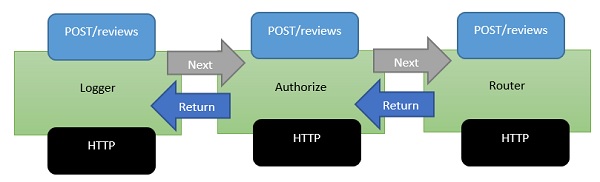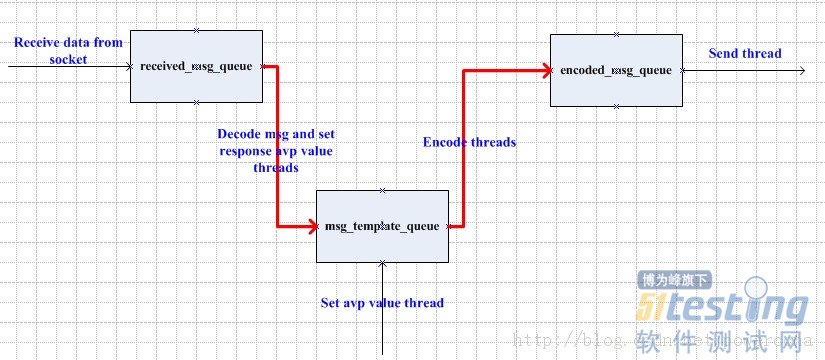/** * @author ocq * * 对Date的扩展,将 Date 转化为指定格式的String * 月(M)、日(d)、12小时(h)、24小时(H)、分(m)、秒(s)、周(E)、季度(q) 可以用 1-2 个占位符 * 年(y)可以用 1-4 个占位符,毫秒(S)只能用 1 个占位符(是 1-3 位的数字) * eg: * (new Date()).dateFormat("yyyy-MM-dd hh:mm:ss.S") ==> 2006-07-02 08:09:04.423 * (new Date()).dateFormat("yyyy-MM-dd E HH:mm:ss") ==> 2009-03-10 二 20:09:04 * (new Date()).dateFormat("yyyy-MM-dd EE hh:mm:ss") ==> 2009-03-10 周二 08:09:04 * (new Date()).dateFormat("yyyy-MM-dd EEE hh:mm:ss") ==> 2009-03-10 星期二 08:09:04 * (new Date()).dateFormat("yyyy-M-d h:m:s.S") ==> 2006-7-2 8:9:4.18 */ Date.prototype.dateFormat=function(fmt) { var o = { "M+" : this.getMonth()+1, //月份 "d+" : this.getDate(), //日 "h+" : this.getHours()%12 == 0 ? 12 : this.getHours()%12, //小时 "H+" : this.getHours(), //小时 "m+" : this.getMinutes(), //分 "s+" : this.getSeconds(), //秒 "q+" : Math.floor((this.getMonth()+3)/3), //季度 "S" : this.getMilliseconds() //毫秒 }; var week = { "0" : "\u65e5", "1" : "\u4e00", "2" : "\u4e8c", "3" : "\u4e09", "4" : "\u56db", "5" : "\u4e94", "6" : "\u516d" }; if(/(y+)/.test(fmt)){ fmt=fmt.replace(RegExp.$1, (this.getFullYear()+"").substr(4 - RegExp.$1.length)); } if(/(E+)/.test(fmt)){ fmt=fmt.replace(RegExp.$1, ((RegExp.$1.length>1) ? (RegExp.$1.length>2 ? "\u661f\u671f" : "\u5468") : "")+week[this.getDay()+""]); } for(var k in o){ if(new RegExp("("+ k +")").test(fmt)){ fmt = fmt.replace(RegExp.$1, (RegExp.$1.length==1) ? (o[k]) : (("00"+ o[k]).substr((""+ o[k]).length))); } } return fmt; }