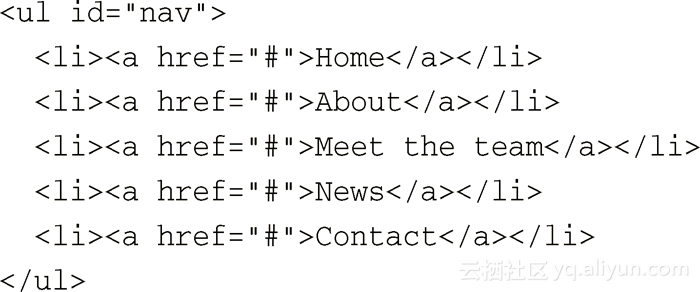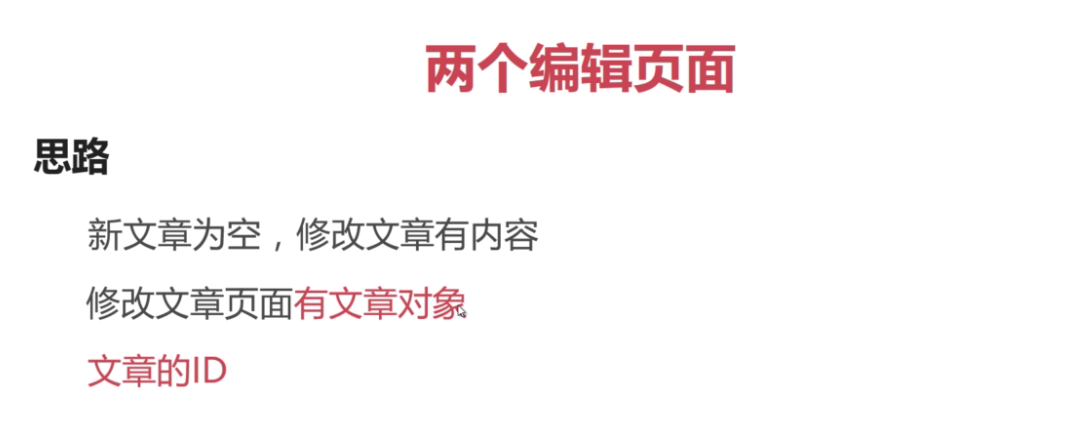centos7 yum安裝mysql5.7并在root密碼忘記的情況下重設密碼
CentOS7的yum源中默認好像是沒有mysql的。為了解決這個問題,我們要先下載mysql的repo源。
1. 下載mysql的repo源
| 1 | $?wget?http://repo.mysql.com/mysql-community-release-el7-5.noarch.rpm |
2. 安裝mysql-community-release-el7-5.noarch.rpm包
| 1 | $?sudo?rpm?-ivh?mysql-community-release-el7-5.noarch.rpm |
安裝這個包后,會獲得兩個mysql的yum repo源:/etc/yum.repos.d/mysql-community.repo,/etc/yum.repos.d/mysql-community-source.repo。
3. 安裝mysql
| 1 | $?sudo?yum?install?mysql-server |
根據步驟安裝就可以了,不過安裝完成后,沒有密碼,需要重置密碼。
4. 重置密碼
修改MySQL的登錄設置:?
# vim /etc/my.cnf
在[mysqld]的段中加上一句:skip-grant-tables
例如:
[mysqld]
datadir=/var/lib/mysql
socket=/var/lib/mysql/mysql.sock
skip-grant-tables
保存并且退出vi。
重新啟動mysqld?
# service mysqld restart
Stopping MySQL: [ OK ]
Starting MySQL: [ OK ]
登錄并修改MySQL的root密碼?
# mysql
Welcome to the MySQL monitor. Commands end with ; or \g.
Your MySQL connection id is 3 to server version: 3.23.56
Type ‘help;’ or ‘\h’ for help. Type ‘\c’ to clear the buffer.
mysql> USE mysql ;
Database changed
mysql> UPDATE user SET Password = password ( ‘new-password’ ) WHERE User = ‘root’ ;
Query OK, 0 rows affected (0.00 sec)
Rows matched: 2 Changed: 0 Warnings: 0
mysql> flush privileges ;
Query OK, 0 rows affected (0.01 sec)
mysql> quit
將MySQL的登錄設置修改回來?
# vim /etc/my.cnf
將剛才在[mysqld]的段中加上的skip-grant-tables刪除
保存并且退出vim
重新啟動mysqld?
# service mysqld restart
Stopping MySQL: [ OK ]
Starting MySQL: [ OK ]
方式二:
# step1:卸載
[root@codecycle ~]# rpm -qa | grep mysql
mysql-5.1.73-3.el6_5.x86_64
mysql-libs-5.1.73-3.el6_5.x86_64
mysql-server-5.1.73-3.el6_5.x86_64
[root@codecycle ~]# rpm -e --nodeps mysql-5.1.73-3.el6_5.x86_64 mysql-libs-5.1.73-3.el6_5.x86_64 mysql-server-5.1.73-3.el6_5.x86_64
?
?
# step2: 下載yum包,導入本地
[root@codecycle ~]# yum localinstall /usr/local/src/mysql-community-release-el6-5.noarch.rpm
?
?
# step3:安裝
[root@codecycle ~]# yum install mysql-community-server
?
?
# step4:啟動
[root@codecycle ~]# service mysqld start
?
?
# step5:開機啟動
[root@codecycle ~]# chkconfig --list | grep mysqld
mysqld 0:off 1:off 2:off 3:off 4:off 5:off 6:off
[root@codecycle ~]# chkconfig mysqld on
?
?
# step6:設置本地登錄密碼
[root@codecycle ~]# mysqladmin -uroot -p password 123456
?
?
# step7:設置遠程登錄密碼
[root@codecycle ~]# mysql -uroot -p123456
mysql> grant all privileges on *.* to root@'%' identified by 'qaz123wsx' with grant option;
mysql> flush privileges;
?