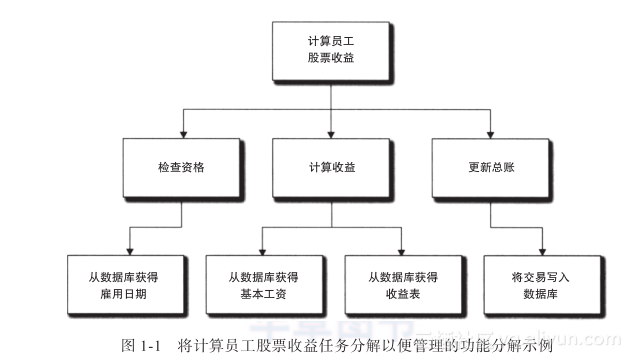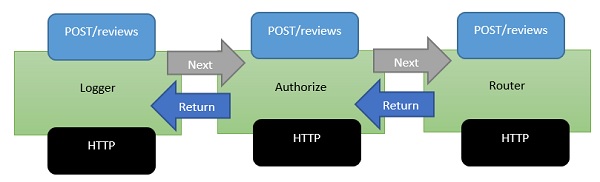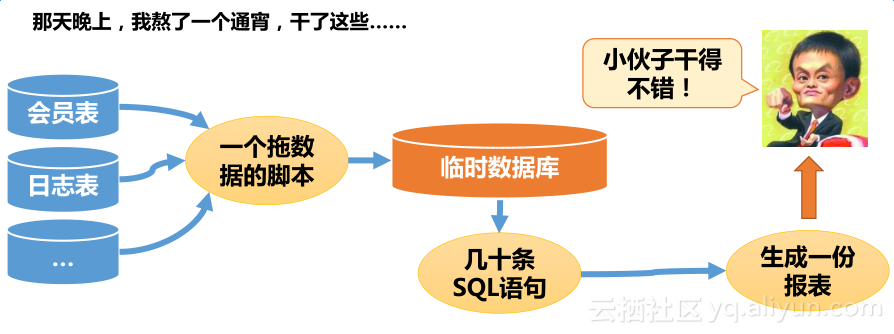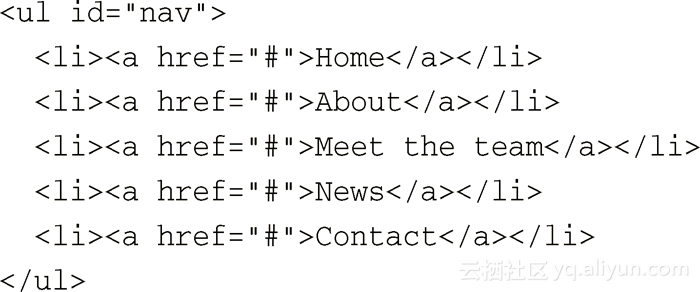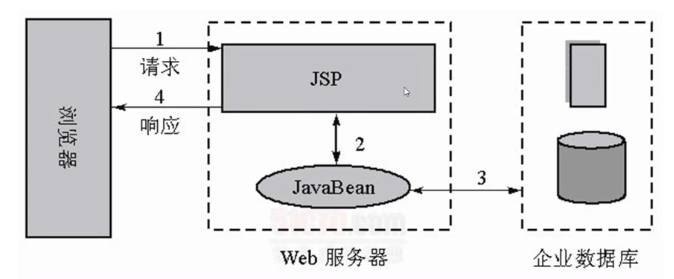因為沒有在 PyCharm 的設置中指定 Python 解釋器,在?File/DefaultSettings/Project Interpreter/Python Interpreter 中設置好就可以了。
詳見:
http://stackoverflow.com/questions/10987834/importerror-no-module-named-cv2-when-running-django-project-from-pycharm-ide
I'm not quite sure if this works for you guys but it works for me. In my case, it seems to me that I installed OpenCV to work with the default Python arriving with OS X. I remember I tried to install Python 2.7.5 and Python 3 in my Mac as well, I see them when I chose my Python interpreter for Pycharm. And all of them didn't let me import module cv2. So I change to the default Python2.7.2 (/System/Library/Frameworks/Python.framework/Versions/2.7/bin/python). Then, in File/DefaultSettings/Project Interpreter/Python Interpreter, click on the Python interpreter that's been added (Python 2.7.2), click on Paths and locate to "/usr/local/bin/python2.7/site-packages"and add it. Click the blue refresh button, apply and ok. Then it works, both with import and autocompletion.?
Regards