首先,我们使用的是nginx
将域名证书文件1_www.domain.com_bundle.crt 、私钥文件2_www.domain.com.key保存到同一个目录,例如/usr/local/nginx/conf目录下。
在ngxin配置中,添加如下:
server {listen 443;server_name www.domain.com; #填写绑定证书的域名ssl on;ssl_certificate 1_www.domain.com_bundle.crt;ssl_certificate_key 2_www.domain.com.key;ssl_session_timeout 5m;ssl_protocols TLSv1 TLSv1.1 TLSv1.2; #按照这个协议配置ssl_ciphers ECDHE-RSA-AES128-GCM-SHA256:HIGH:!aNULL:!MD5:!RC4:!DHE;#按照这个套件配置ssl_prefer_server_ciphers on;location / {root html; #站点目录index index.html index.htm;}}
进入nginx 源码包重新配置:
./configure \ --prefix=/usr/local/nginx \ --with-http_stub_status_module \ --with-http_ssl_module \ --pid-path=/var/run/nginx/nginx.pid \ --lock-path=/var/lock/nginx.lock \ --error-log-path=/var/log/nginx/error.log \ --http-log-path=/var/log/nginx/access.log \ --with-http_gzip_static_module \ --http-client-body-temp-path=/var/temp/nginx/client \ --http-proxy-temp-path=/var/temp/nginx/proxy \ --http-fastcgi-temp-path=/var/temp/nginx/fastcgi \ --http-uwsgi-temp-path=/var/temp/nginx/uwsgi \ --http-scgi-temp-path=/var/temp/nginx/scgi \ --add-module=/home/software/fastdfs-nginx-module/src
以上是fastdfs + ssl的配置,如果你不需要fastdfs,那么只需要如下即可:
./configure \ --prefix=/usr/local/nginx \ --with-http_stub_status_module \ --with-http_ssl_module
make make install
OK,
使用 ./nginx -t 测试是否成功
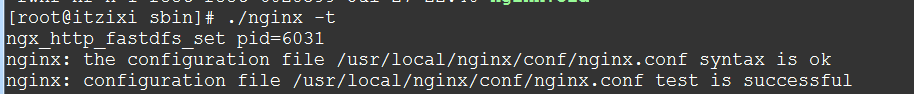
然后重启即可访问;最后结果如下:

版权声明:本站所有资料均为网友推荐收集整理而来,仅供学习和研究交流使用。

工作时间:8:00-18:00
客服电话
电子邮件
admin@qq.com
扫码二维码
获取最新动态
