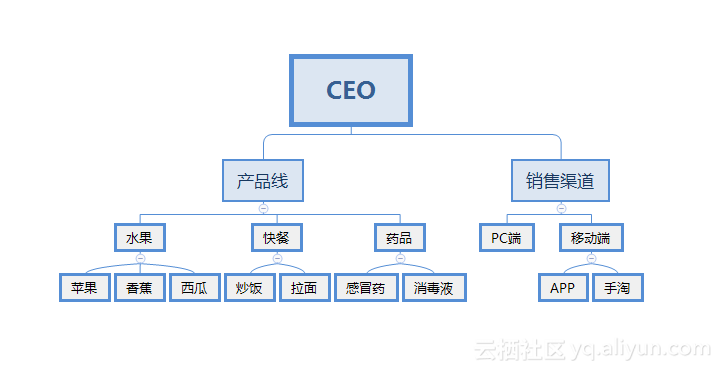阅读目录
- Step 1:Create a PowerShell Script for Backing up a site collection
- Step 2:Create a batch file to run the automatically backup powershell script
- Step 3:Copy both the script and batch file to a folder on the SharePoint Server
- Step 4:Schedule a Batch File to Run automatically
In this post I will introduce a way how to run a script for backing up SharePoint data which could be scheduled to run automatically.
Step 1:Create a PowerShell Script for Backing up a site collection
param([string] $site,[string] $dir,[string] $type)
if(!(Get-PSSnapin |Where-Object {$_.Name -eq "Microsoft.SharePoint.PowerShell"}))
{
Add-PSSnapin "Microsoft.SharePoint.PowerShell"
}
Start-SPAssignment -Global #防止内存泄露 #
function IsNullOrEmpty($str)
{
if($str)
{
return $false
}
else
{
return $true
}
}
$currentDate=Get-Date -Format "yyyy-MM-dd HH-mm-ss"
$logFile="$dir\BackupLog.log"
try
{
Write-Host "开始备份 $site ($type) 到 $dir"
Write "Site Collection Url:$site($type)">>$logFile
Write "Dir Path:$dir">>$logFile
if(IsNullOrEmpty($site))
{
Write-Host "Site Collection不能为空"
Write "Site Collection不能为空">>$logFile
return
}
if(IsNullOrEmpty($dir))
{
Write-Host "路径不能为空"
Write "路径不能为空">>$logFile
return
}
Backup-SPSite -Identity $site -Path $dir\$currentDate-$type.bak -Force
Write-Host "备份成功"
Write "成功于 $currentDate 备份 $site ">>$logFile
}
catch
{
Write-Host "备份失败,具体信息详见Log"
Write "$currentDate Error:$_">>$logFile
}
Stop-SPAssignment -Global
Write-Host "PowerShell 执行完毕"
Write "PowerShell 执行完毕">>$logFile
Basically,the above script will do the following:
- Assign all the needed information to start backup.
- Try to create a new backup script and name the file based on current date.
- If Successful,it will write a success message to the log file.Otherwise,it will log the error/Exception
Step 2:Create a batch file to run the automatically backup powershell script
Notes,it will pass 3 parameters
cd /d %~dp0
powershell -file ".\autobackupSiteCollection.ps1" "http://sp/sites/UAT" "F:\SharePoint 2013 Backup" "UAT"
@pause
Step 3:Copy both the script and batch file to a folder on the SharePoint Server
Finally,Run the Batch File to start Backing up the site collection immediately.Or use Windows Task Scheduler to schedule it.
Step 4:Schedule a Batch File to Run automatically
There are occasions where you might need to schedule to run a batch file automatically in your windows server.So I will show you how to do it.
- Click Start and under Search,type in "任务计划程序" and Open it
- Select "创建基本任务" from "操作"Menu

- Under "创建基本任务",type in Name you like and click Next

- From the "触发器" Select,Select the option you like and click Next

- I chose "每日" and Click Next,which brought me to this screen
- Then click on "开始程序" and click next
- Next Select "浏览" and Select the batch file you like run

- Finally,Click on Finsh to create a Task
Now,that we have created a Task,we have to make sure it runs highest Privilege. we have to make sure that when you run the file it not should fail.
- Right Click the task you just created and Select Property
- Click on "使用最高权限运行" then click OK.