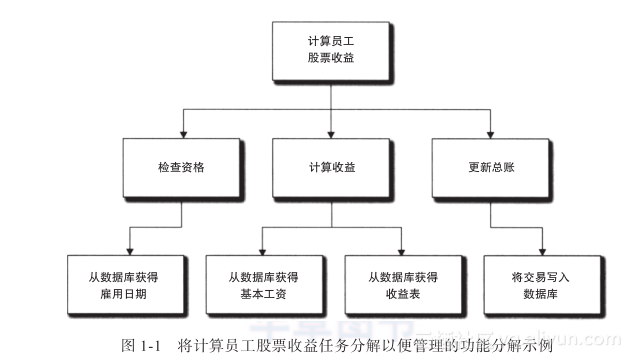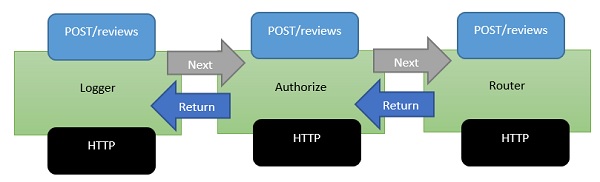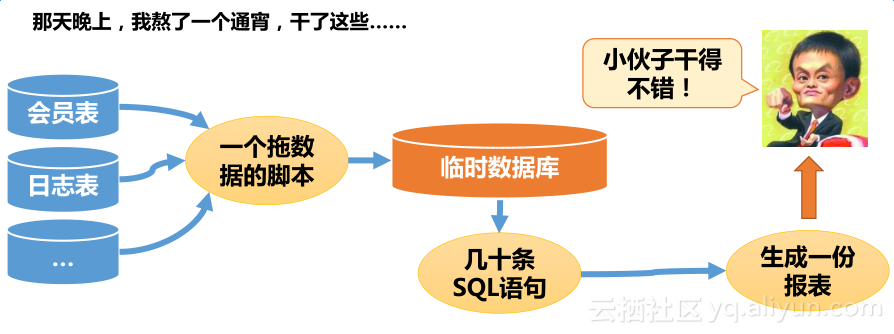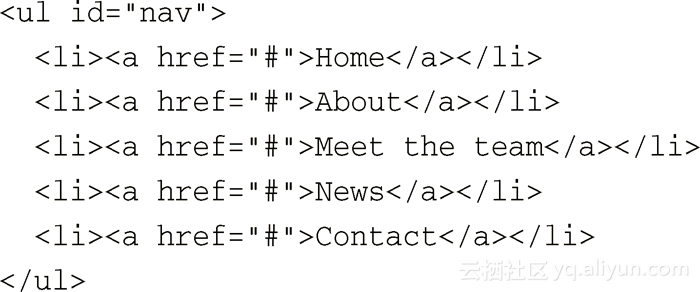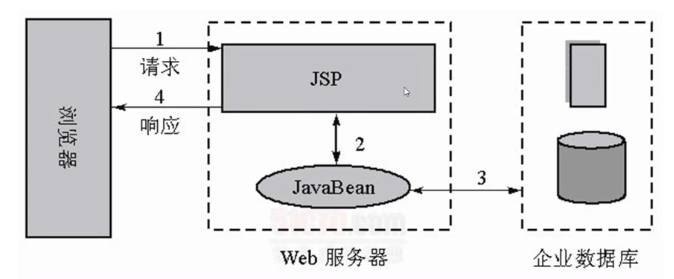?
1、修改配置文件 nginx.conf 橫線部分
#user nobody; worker_processes 1;#error_log logs/error.log; #error_log logs/error.log notice; #error_log logs/error.log info;#pid logs/nginx.pid;events {worker_connections 1024; }http {include mime.types;default_type application/octet-stream;#log_format main '$remote_addr - $remote_user [$time_local] "$request" '# '$status $body_bytes_sent "$http_referer" '# '"$http_user_agent" "$http_x_forwarded_for"';#access_log logs/access.log main;sendfile on;#tcp_nopush on;#keepalive_timeout 0;keepalive_timeout 65;#gzip on;server {listen 8080;server_name localhost;#charset koi8-r;#access_log logs/host.access.log main;location / {#root html;#index index.html index.htm;
if ($request_filename ~* ^.*?\.(txt|doc|pdf|rar|gz|zip|docx|exe|xlsx|ppt|pptx)$){add_header Content-Disposition: 'attachment;';
}}#error_page 404 /404.html;# redirect server error pages to the static page /50x.html#error_page 500 502 503 504 /50x.html;location = /50x.html {root html;}} }
2.1、在nginx目錄下的html中建立目錄test和test.rar文件
3.1、打開命令行切換到nginx目錄
4.1、測試腳本 nginx -t
4.2、開啟服務器 start nginx
4.3、打開瀏覽器 http://localhost:8080/test/test.rar應該彈出另存為對話框
4.4、關閉服務器nginx -s quit
GOOD LUCK!
部署jar包到服務器、更多詳情,請訪問個人博客:https://www.wchonge.com
?