首先看看resizeimg函数的源代码:
| function resizeimg(ImgD,iwidth,iheight) { var image=new Image(); image.src=ImgD.src; if(image.width>0 && image.height>0){ if(image.width/image.height>= iwidth/iheight){ if(image.width>iwidth){ ImgD.width=iwidth; ImgD.height=(image.height*iwidth)/image.width; }else{ ImgD.width=image.width; ImgD.height=image.height; } ImgD.alt=image.width+"×"+image.height; } else{ if(image.height>iheight){ ImgD.height=iheight; ImgD.width=(image.width*iheight)/image.height; }else{ ImgD.width=image.width; ImgD.height=image.height; } ImgD.alt=image.width+"×"+image.height; } ImgD.style.cursor= "pointer"; //改变鼠标指针 ImgD.onclick = function() { window.open(this.src);} //点击打开大图片 if (navigator.userAgent.toLowerCase().indexOf("ie") > -1) { //判断浏览器,如果是IE ImgD.title = "请使用鼠标滚轮缩放图片,点击图片可在新窗口打开"; ImgD.onmousewheel = function img_zoom() //滚轮缩放 { var zoom = parseInt(this.style.zoom, 10) || 100; zoom += event.wheelDelta / 12; if (zoom> 0) this.style.zoom = zoom + "%"; return false; } } else { //如果不是IE ImgD.title = "点击图片可在新窗口打开"; } } } |
在需要实现等比缩放的图片上加上onload语句,图片装载时初始化大小。
具体实现代码如下:
| <img name="" src="" οnlοad="javascript:resizeimg(this,100,200)"> |



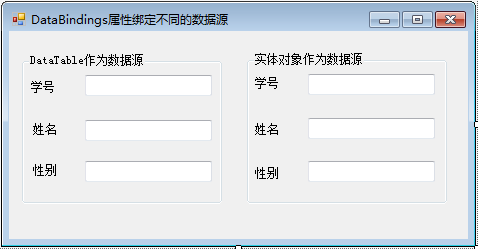

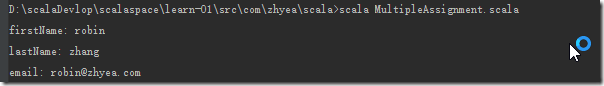

![bzoj千题计划116:bzoj1025: [SCOI2009]游戏](/upload/rand_pic/2-746.jpg)






