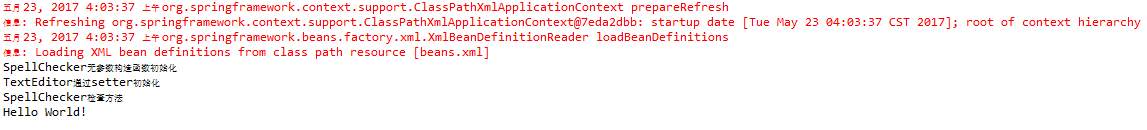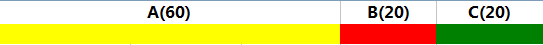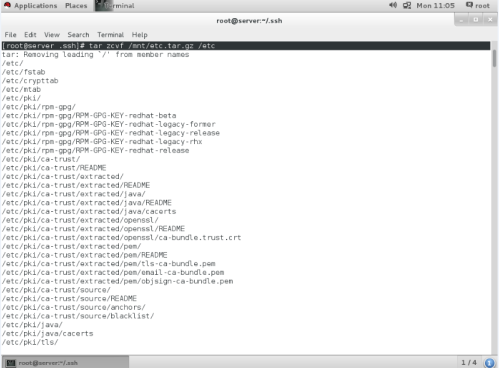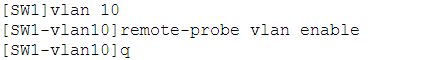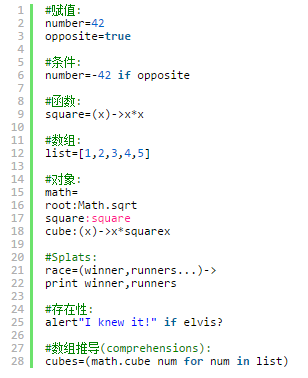oracle 12c 安装 checklist
关闭
iptables NetworkManager selinux
service iptables stop
chkconfig iptables off
service NetworkManager stop
chkconfig NetworkManager off
改动/etc/selinux/config 文件
将SELINUX=enforcing改为SELINUX=disabled
重新启动机器就可以创建oracle用户
groupadd -g 500 oinstall
groupadd -g 501 dba
useradd -g oinstall -G dba oracle
passwd oracle创建文件夹
chown -R oracle:oinstall /u01 /u02
chmod -R 775 /u01
su - oracle
mkdir -p /u01/app/oracle/product/12.1.0/db
mkdir -p /u01/app/12.1.0/grid配置互信关系
oralce用户:
1)生成密钥对
su - oracle 在两个节点都建立一个.ssh的文件夹
[oracle@node1 ~]$ ssh-keygen -t rsa
[oracle@node1 ~]$ ssh-keygen -t dsa 建立密钥两个节点都输入
2)配置信任关系
[oracle@node1 ~]$ cat .ssh/id_rsa.pub >>.ssh/authorized_keys
[oracle@node1 ~]$ cat .ssh/id_dsa.pub >>.ssh/authorized_keys
[oracle@node1 ~]$ ssh node2 cat .ssh/id_rsa.pub >>.ssh/authorized_keys
[oracle@node1 ~]$ ssh node2 cat .ssh/id_dsa.pub >>.ssh/authorized_keys
[oracle@node1 ~]$ scp .ssh/authorized_keys node2:~/.ssh检查oracle软件安装的缺包
rpm -q binutils compat-libstdc++ gcc gcc-c++ glibc glibc-devel ksh libaio libaio-devel libgcc libstdc++ libstdc++-devel libXext libXtst libX11 libXau libXi make sysstat |grep "not installed"
配置本地的yum源
mount -t iso9660 -o loop /soft/rhel-server-6.5-x86_64-dvd.iso /mediacd /etc/yum.repos.d
[root@node1 yum.repos.d]# cp rhel-debuginfo.repo yum.repo
[root@node1 yum.repos.d]# mv rhel-debuginfo.repo rhel-debuginfo.repo.bk
[root@node1 yum.repos.d]#vi yum.repo[base]
name=Red Hat Enterprise Linux
baseurl=file:///media/Server
enabled=1
gpgcheck=0
gpgkey=file:///etc/pki/rpm-gpg/RPM-GPG-KEY-redhat-release安装asmlib,配置asmlib创建共享盘配置系统參数sysctl.conf
kernel.shmmax = 68719476736
kernel.shmall = 6029312
kernel.shmmni = 4096
kernel.sem =250 32000 100 128
net.core.rmem_default = 262144
net.core.rmem_max = 4194304
net.core.wmem_default = 262144
net.core.wmem_max = 262144
net.ipv4.ip_local_port_range =9000 65500
fs.file-max=65536
fs.aio-max-nr=1048576
sysctl -p 使系统參数生效vi /etc/security/limits.conf
oracle soft nproc 2047
oracle hard nproc 16384
oracle soft nofile 1024
oracle hard nofile 65536
oracle soft stack 10240
oracle hard stack 10240Add the following line to the "/etc/pam.d/login" file,
if it does not already exist.
session required /lib/security/pam_limits.so
session required pam_limits.so配置ntp server编辑配置文件vi /etc/ntp.conf 。添加红标处 NTPserver的IP:
restrict default kod nomodify notrap nopeer noquery
restrict -6 default kod nomodify notrap nopeer noquery
restrict 127.0.0.1
restrict -6 ::1restrict 10.62.1.0 mask 255.255.255.0 nomodify notrap
server 10.62.137.100server 127.127.1.0 # local clock
fudge 127.127.1.0 stratum 10配置文件说明例如以下:
第一行restrict、default定义默认訪问规则,nomodify禁止远程主机改动本地server配置,notrap拒绝特殊的ntpdq捕获消息,noquery拒绝btodq/ntpdc查询(这里的查询是server本身状态查询)。
restrict 10.62.1.0 mask 255.255.255.0 nomodify notrap
这句是手动添加的,意思是从10.62.1.1-10.62.1.254的server都能够使用我们的NTPserver来同步时间。server 192.168.146.225 这句也是手动添加的,指明局域网中作为NTPserver的IP; 配置文件的最后两行作用是当server与公用的时间server失去联系时以本地时间为client提供时间服务。 #chkconfig ntpd on /配置NTPD服务开机自己主动引导 #service ntpd start /启动NTPD服务 安装grid的的包 rpm -ivh rpm/cvuqdisk-1.0.9-1.rpm 以下就是安装grid软件。linux oracle安装?database软件