1 using System.Net.Mail; 2 using System.Text; 3 using System.Net; 4 #region 邮件发送 5 /// <summary> 6 /// 邮件发送 7 /// </summary> 8 /// <param name="str">字符串</param> 9 /// <returns></returns> 10 public static string SendMail(string mailtitle, string mailcontent, string toemail, string toname) 11 { 12 ////设置发件人信箱,及显示名字 13 MailAddress from = new MailAddress("xxx@xxx.com", "xxx"); 14 //设置收件人信箱,及显示名字 15 MailAddress to = new MailAddress(toemail, toname); 16 //创建一个MailMessage对象 17 MailMessage oMail = new MailMessage(from, to); 18 oMail.Subject = mailtitle; //邮件标题 19 oMail.Body = mailcontent; //邮件内容 20 oMail.IsBodyHtml = true; //指定邮件格式,支持HTML格式 21 oMail.BodyEncoding = System.Text.Encoding.GetEncoding("GB2312");//邮件采用的编码 22 oMail.Priority = MailPriority.High;//设置邮件的优先级为高 23 //发送邮件服务器 24 SmtpClient client = new SmtpClient(); 25 client.Host = "mail.xxxx.com"; //指定邮件服务器 26 client.Credentials = new NetworkCredential("xxx@xxxx.com", "xxxxx");//指定服务器邮件,及密码 27 //发送 28 try 29 { 30 client.Send(oMail); //发送邮件 31 oMail.Dispose(); //释放资源 32 return "1"; 33 } 34 catch (Exception ex) 35 { 36 oMail.Dispose(); //释放资源 37 return ex.Message; 38 } 39 } 40 #endregion 41 #region 自定义邮件发送 42 /// <summary> 43 /// 邮件发送 44 /// </summary> 45 /// <param name="str">字符串</param> 46 /// <returns></returns> 47 public static string SendMail(string fromEmail,string fromName,string host,string username,string password,string mailtitle, string mailcontent, string toemail, string toname) 48 { 49 ////设置发件人信箱,及显示名字 50 MailAddress from = new MailAddress(fromEmail, fromName); 51 //设置收件人信箱,及显示名字 52 MailAddress to = new MailAddress(toemail, toname); 53 //创建一个MailMessage对象 54 MailMessage oMail = new MailMessage(from, to); 55 oMail.Subject = mailtitle; //邮件标题 56 oMail.Body = mailcontent; //邮件内容 57 oMail.IsBodyHtml = true; //指定邮件格式,支持HTML格式 58 oMail.BodyEncoding = System.Text.Encoding.GetEncoding("GB2312");//邮件采用的编码 59 oMail.Priority = MailPriority.High;//设置邮件的优先级为高 60 //发送邮件服务器 61 SmtpClient client = new SmtpClient(); 62 client.Host = host; //指定邮件服务器 63 client.Credentials = new NetworkCredential(username,password);//指定服务器邮件,及密码 64 //发送 65 try 66 { 67 client.Send(oMail); //发送邮件 68 oMail.Dispose(); //释放资源 69 return "1"; 70 } 71 catch (Exception ex) 72 { 73 oMail.Dispose(); //释放资源 74 return ex.Message; 75 } 76 } 77 #endregion


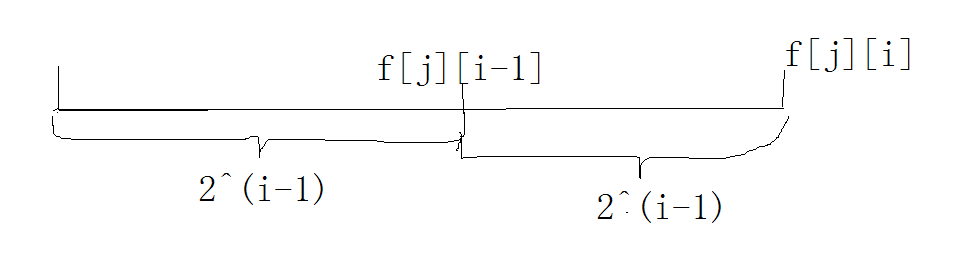







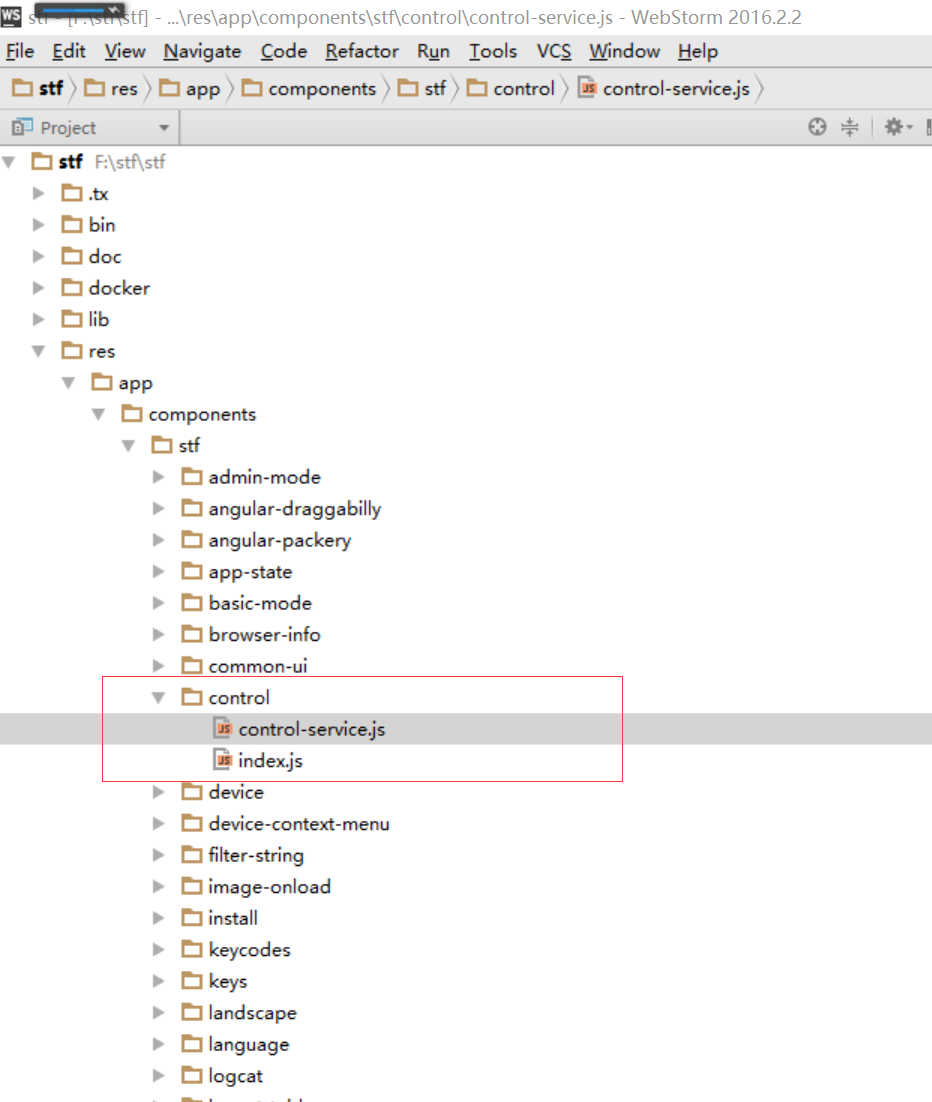

![[转]理解ThreadLocal](http://img.zdnet.com.cn/0/438/liOsRM8PmNF4U.gif)

