采用證書的方法可以解決ssh不需要輸入密碼的問題。
配置ssh免密碼登錄步驟、本文采用CentOS的操作系統,創建SSH的key,并在兩臺或多臺機器間實現信任。從而實現SSH登錄不需要輸入密碼的功能。
首先,在一臺機器上創建SSH Key:
[root@mysql-ha2 ~]# ssh-keygen?
Generating public/private rsa key pair.
Enter file in which to save the key (/root/.ssh/id_rsa):?
Created directory '/root/.ssh'.
Enter passphrase (empty for no passphrase):?
Enter same passphrase again:?
Your identification has been saved in /root/.ssh/id_rsa.
Your public key has been saved in /root/.ssh/id_rsa.pub.
The key fingerprint is:
e1:9b:9a:b8:4d:ea:2c:e7:0c:49:bd:a7:47:fa:b4:4b root@mysql-ha2
The key's randomart image is:
+--[ RSA 2048]----+
| ? ? ? ? ? ? ? ? |
| ? ? ? ? ? ? ? ? |
|? ? ? ? .? ? ? ? |
| ? . ? . . ? ? ? |
|? . . ? S? ? ? ? |
| . . ..? o ? ? ? |
|? o .oE o? ? ? ? |
|? .+oX.+ ? ? ? ? |
| ? =X+B. ? ? ? ? |
+-----------------+
此時可以在/root/.ssh目錄下看到兩個文件:
-rw-------. 1 root root 1675 Dec? 5 05:02 id_rsa
-rw-r--r--. 1 root root? 396 Dec? 5 05:02 id_rsa.pub
復制Key到另外一臺機器上,使登錄這臺機器不輸入密碼:
[root@mysql-ha2 .ssh]# ssh-copy-id -i id_rsa.pub root@10.1.1.4
測試,發現登錄ssh 10.1.1.4不需要密碼。
?
把id_rsa和id_rsa.pub復制到10.1.1.4上,在10.1.1.4上做同樣的ssh-copy-id的動作,可以使雙向ssh登錄不需要密碼。
?
且采用的是相同的ssh key。


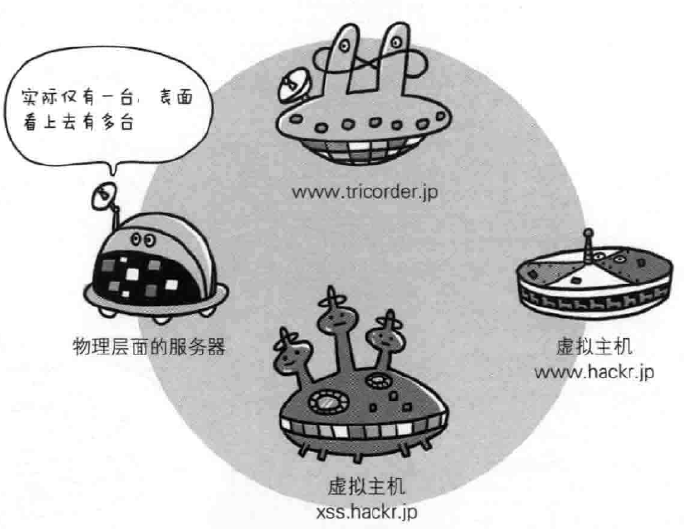



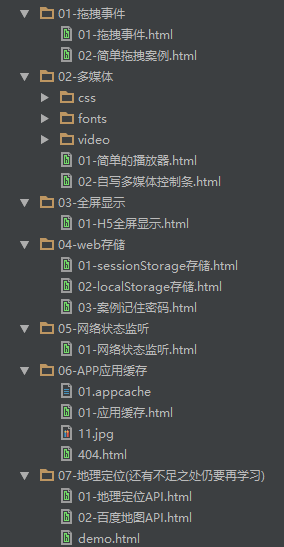


![在ASP.NET中防止注入攻击[翻译]](https://www.cnblogs.com/Images/OutliningIndicators/None.gif)




