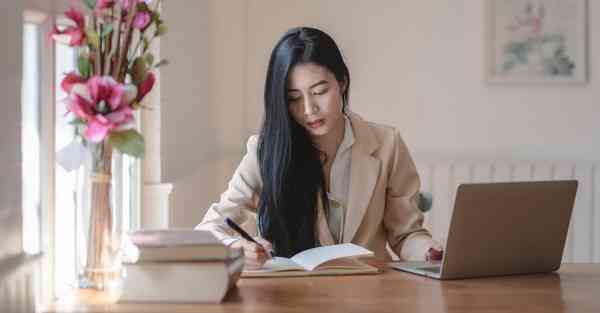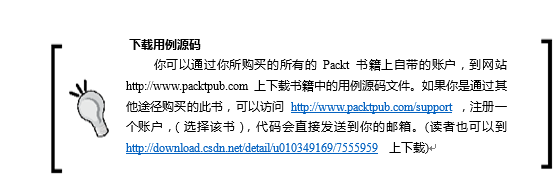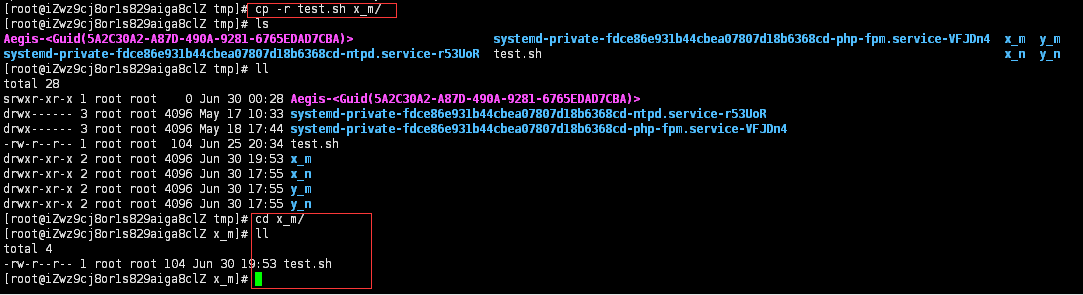環境準備
Linux環境
| 主機 | OS | 備注 |
| 192.168.32.13 | CentOS6.3 64位 | 普通PC |
| 192.168.71.43 | CentOS6.2 64位 | 服務器,NUMA CPU架構 |
MongoDB版本:mongodb-linux-x86_64-2.4.1,下載地址:www.mongodb.org/downloads.
MongoDB安裝:分別在兩臺機器上安裝好mongodb 2.4.1,安裝路徑都為/url/local/mongodb-2.4.1/
cd?/usr/local/src/wget?http://fastdl.mongodb.org/linux/mongodb-linux-x86_64-2.4.1.tgztar?-zxvf?mongodb-linux-x86_64-2.4.1.tgzcp?-r?mongodb-linux-x86_64-2.4.1?/usr/local/mongodb-2.4.1cd?/usr/local/mongodb-2.4.1/bin/ll
可以看到mongodb安裝成功有如下模塊:
?
spark集群環境搭建過程、mongodb啟動和關閉等在后面集群搭建中有詳細說明,在此不再贅述。
Sharding集群搭建
Mongodb一共有三種集群搭建的方式:Replica Set(副本集)、Sharding(切片)和Master-Slaver(主從)。下面要搭建的是Sharding,Sharding集群也是三種集群中最復雜的。
配置服務器啟動(192.168.32.13:10000):
1.????./bin/mongod?--fork?--dbpath?data/config/?--logpath?log/config.log?–port?10000
路由服務器啟動(192.168.32.13:20000):
1.????./bin/mongos?--port?20000?--configdb?192.168.32.13:10000?--logpath?log/mongos.log??--fork
注意1:配置--conigdb的時候ip地址不能填localhost或127.0.0.1否則添加分片時會返回如下錯誤信息:
1.????{2.????????????"ok"?:?0,3.????????????"errmsg"?:?"can't?use?localhost?as?a?shard?since?all?shards?need?to?communicate.?either?use?all?shards?and?configdbs?in?localhost?or?all?in?actual?IPs??host:?192.168.71.43:27017?isLocalHost:0"4.????}啟動分片1(192.168.32.13:27019):
1.????./bin/mongod?--dbpath?data/shard3/?--logpath?log/shard3.log??--fork?--port?27019
啟動分片2(192.168.32.13:27020):
1.????./bin/mongod?--dbpath?data/shard3/?--logpath?log/shard3.log??--fork?--port?27020
啟動分片3(192.168.71.43:27017):
1.????numactl?--interleave=all?./bin/mongod?--dbpath?data/shard1/?--logpath?log/shard1.log??--fork?--port?27017
啟動分片4(192.168.71.43:27018):
1.????numactl?--interleave=all?./bin/mongod?--dbpath?data/shard2/?--logpath?log/shard2.log??--fork?--port?27018
說明:關于這里為什么加numactl --interleave=all,后面有詳細說明。
Note:在生產環境可以將啟動的配置信息寫入文件,然后啟動的時候指定配置文件,這樣便于管理:

1.????vi?conf/config.conf2.????bpath=data/config/3.????logpath=log/config.log4.????port=100005.????fork=true6.????./bin/mongod?-f?conf/config.conf

添加分片1(192.168.32.13:27019):
1.????./bin/mongo?--port?200002.????mongos>?use?admin3.????switched?to?db?admin4.????mongos>?db.runCommand({addshard:"192.168.32.13:27019",allowLocal:true?})注意2:同樣這里的192.168.32.13不能用localhost或127.0.0.1代替,并且當路由進程和分片在同一臺機器上要指定allowLocal為true,因為MongoDB盡量避免錯誤的配置,將集群配置在本地,所以這個配置指明當前僅僅是用于開發。
添加分片3(192.168.71.43:27017):
1.????mongos>?db.runCommand({addshard:"192.168.71.43:27017"?})類似的添加分片2,4。
分片添加成功返回類似下面的信息(當前mongodb版本為2.4.1):
1.????{?"shardAdded"?:?"shard0000",?"ok"?:?1?}刪除分片:如果要刪除分片的話可以removeshard命令:
集群搭建。
1.????mongos>?use?admin2.????switched?to?db?admin3.????mongos>?db.runCommand({"removeshard":"192.168.32.13:27020"})4.????{5.????????????"msg"?:?"draining?started?successfully",6.????????????"state"?:?"started",7.????????????"shard"?:?"shard0001",8.????????????"note"?:?"you?need?to?drop?or?movePrimary?these?databases",9.????????????"dbsToMove"?:?[10.????????????????????"test3"11.????????????],12.????????????"ok"?:?113.????}
移除分片需要一個過程,MongoDB會把移除的片上的數據(塊)挪到其他片上,移動中會顯示進度:

1.????mongos>?db.runCommand({"removeshard":"192.168.32.13:27020"})2.????{3.????????????"msg"?:?"draining?ongoing",4.????????????"state"?:?"ongoing",5.????????????"remaining"?:?{6.????????????????????"chunks"?:?NumberLong(0),7.????????????????????"dbs"?:?NumberLong(1)8.????????????},9.????????????"note"?:?"you?need?to?drop?or?movePrimary?these?databases",10.????????????"dbsToMove"?:?[11.????????????????????"test3"12.????????????],13.????????????"ok"?:?114.????}mongodb分布式部署、
注意:如果刪除的片是數據庫的大本營(基片),必須手動移動或刪除數據庫,用moveprimary命令,上面的示例中就提示192.168.32.13:27020是test3庫的大本營(primary),這個信息可以通過查看config.databases看到:
1.????mongos>?use?config2.????switched?to?db?config3.????mongos>?db.databases.find()4.????{?"_id"?:?"test3",?"partitioned"?:?false,?"primary"?:?"shard0001"?}這里shard0001就是192.168.32.13:27020,下面通過moveprimary命令移除test3:
1.????mongos>?use?admin?
2.????switched?to?db?admin3.????mongos>?db.runCommand({"moveprimary":"test3","to":"192.168.32.13:27019"})4.????{?"primary?"?:?"shard0000:192.168.32.13:27019",?"ok"?:?1?}這時再查看config.databases會發現test3的大本營變成了shard0000(192.168.32.13:27019)
這時再執行removeshard命令則能成功移除分片了:

1.????mongos>?db.runCommand({"removeshard":"192.168.32.13:27020"})2.????{3.????????????"msg"?:?"removeshard?completed?successfully",4.????????????"state"?:?"completed",5.????????????"shard"?:?"shard0001",6.????????????"ok"?:?17.????}
管理分片
進入mongos進程config庫可以看到目前分片的情況:
mongo集群、
1.????./bin/mongo?–port?200002.????use?config3.????db.shards.find()1.????mongos>?use?config2.????switched?to?db?config3.????mongos>?db.shards.find()4.????{?"_id"?:?"shard0000",?"host"?:?"192.168.32.13:27019"?}5.????{?"_id"?:?"shard0001",?"host"?:?"192.168.71.43:27017"?}6.????{?"_id"?:?"shard0002",?"host"?:?"192.168.71.43:27018"?}
注意3:如果配置過程中發生過上面注意1中出現的情況,即配置configdb的時候用了localhost或127.0.0.1,則運行db.shards.find()可能會出現如下錯誤:
1.????mongos>?db.shards.find()2.????error:?{3.????????????"$err"?:?"could?not?initialize?sharding?on?connection?192.168.32.13:10000?::?caused?by?::?mongos?specified?a?different?config?database?string?:?stored?:?localhost:10000?vs?given?:?192.168.32.13:10000",4.????????????"code"?:?159075.????}解決方法是重新啟動config進程。
查看分片后的數據庫:

1.????./bin/mongo?–port?200002.????use?test3.????db.test.user.insert({“test”:?“test”})4.????……5.????use?config6.????db.databases.find()7.????{?"_id"?:?"admin",?"partitioned"?:?false,?"primary"?:?"config"?}8.????{?"_id"?:?"test",?"partitioned"?:?false,?"primary"?:?"shard0000"?}9.????{?"_id"?:?"test2",?"partitioned"?:?false,?"primary"?:?"shard0000"?}10.????{?"_id"?:?"test3",?"partitioned"?:?false,?"primary"?:?"shard0001"?}mongodb創建集合,
“_id”,字符串。表示數據庫名。
“partioned”,布爾型。如果為true則表示開啟了分片功能。
“primary”,字符串,這個值與“_id”對應表示這個數據庫的“大本營“在哪里,不論分片與否,數據庫總是會有個“大本營”,創建數據庫時會隨機選擇一個片,也就是說大本營是開始創建數據庫文件的位置。雖然分片的時候數據庫也會用到很多別的服務器,但是從這分片開始。
至此整個mongodb分片集群基本搭建完成,但是想讓分片正常、高效、穩定的運行還有很多工作要做,下一節將在此基礎上做一些簡單的測試。