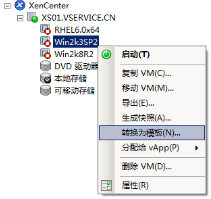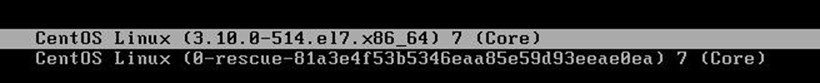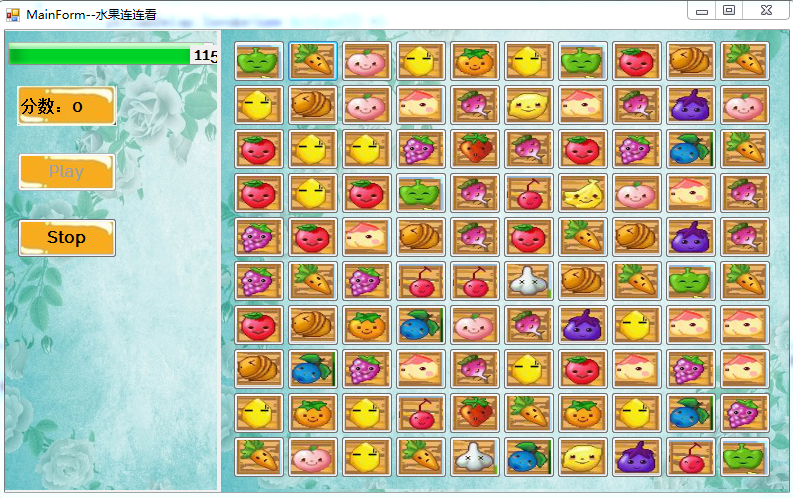1.配置yum源
git和svn。vim /etc/yum.repos.d/gitlab-ce.repo
[gitlab-ce] name=Gitlab CE Repository baseurl=https://mirrors.tuna.tsinghua.edu.cn/gitlab-ce/yum/el7/ gpgcheck=0 enabled=1
2.更新本地yum 緩存
開源git,yum makecache
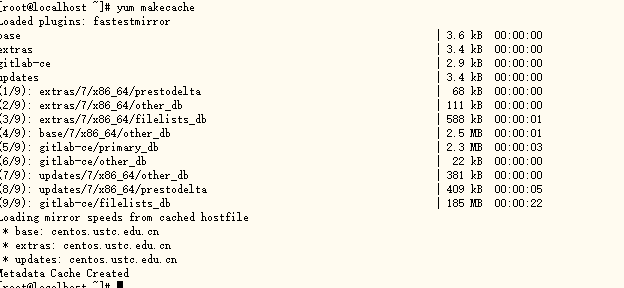
3.安裝gitlab
yum install gitlab-ce
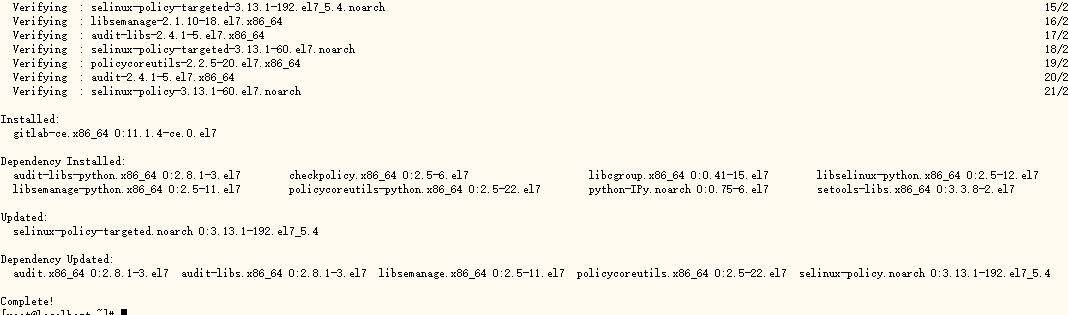
4.啟動 gitlab
gitlab-ctl reconfigure
?
5.訪問?
http://192.168.64.128
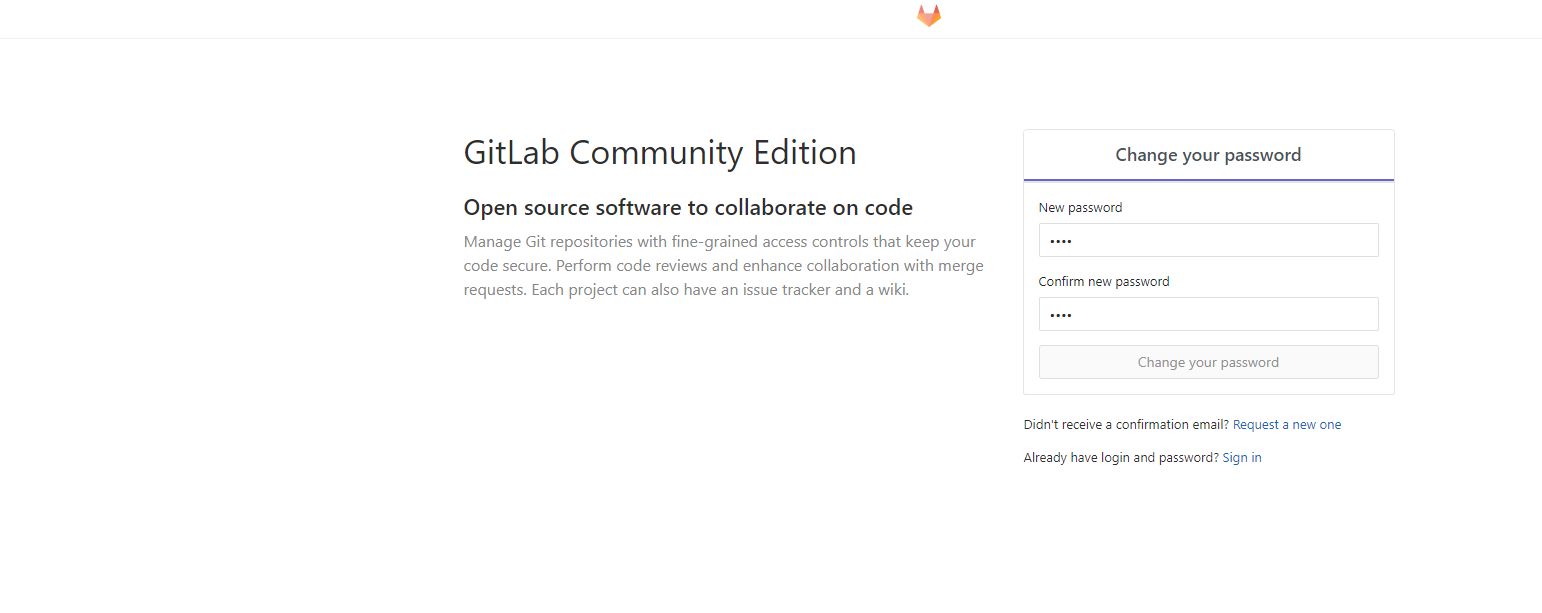
?
6.常用命令
gitlab-ctl start # 啟動所有 gitlab 組件; gitlab-ctl stop # 停止所有 gitlab 組件; gitlab-ctl restart # 重啟所有 gitlab 組件; gitlab-ctl status # 查看服務狀態; gitlab-ctl reconfigure # 啟動服務; vi /etc/gitlab/gitlab.rb # 修改默認的配置文件; gitlab-rake gitlab:check SANITIZE=true --trace # 檢查gitlab; gitlab-ctl tail # 查看日志;
?7.gitlab默認使用的80端口,占用了nginx的默認端口,我們修改下gitlab的端口
vi /etc/gitlab/gitlab.rb
修改?external_url 訪問地址
external_url 'http://192.168.5.256'
?修改監聽端口 80 改為 9091
nginx['listen_port'] = 9091
修改監聽端口 8080 改為9092
unicorn['port'] = 9092讓配置生效
gitlab-ctl reconfigure
重啟gitlab
gitlab-ctl restart?訪問
curl http://localhost:9091
日志,可能一次配置并不會成功,需要查看日志。
gitlab-ctl tail unicorn
?