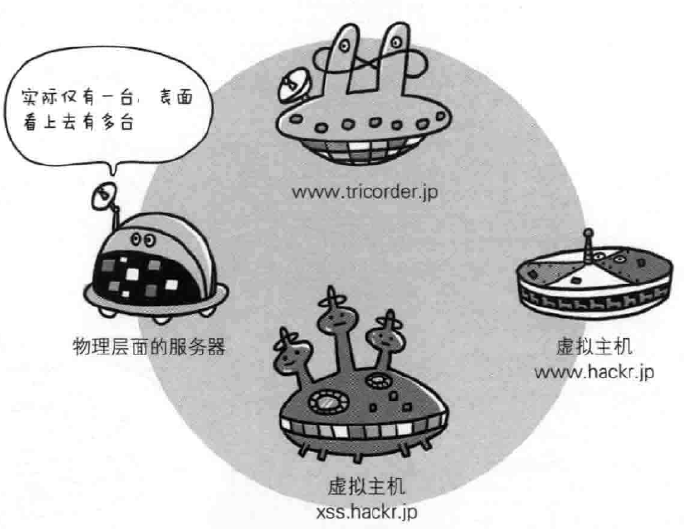窗體傳值可以分為兩類。
1、主窗體往子窗體傳值
有兩種方法,一種是在子窗體提供重載構造函數,利用重載構造函數傳遞值,適用于傳值數量比較少;第二種是,在子窗體中定義一個主窗體對象,然后就可以接收到主窗體的屬性值了,適用于傳值數量大。
主窗體代碼如下:
 ?public?partial?class?frmParent?:?Form
?public?partial?class?frmParent?:?Form
 ????
???? {
{ ????????private?string?strValueA?=?"";
????????private?string?strValueA?=?""; ????????public?string?StrValueA
????????public?string?StrValueA
 ????????
???????? {
{ ????????????get
????????????get
 ????????????
???????????? {
{ ????????????????return?this.strValueA;
????????????????return?this.strValueA; ????????????}
????????????}
 ????????????set?
????????????set? {?this.strValueA?=?value;?}
{?this.strValueA?=?value;?} ????????}
????????} ????????public?frmParent()
????????public?frmParent()
 ????????
???????? {
{ ????????????InitializeComponent();
????????????InitializeComponent(); ????????}
????????}
 ????????private?void?button1_Click(object?sender,?EventArgs?e)
????????private?void?button1_Click(object?sender,?EventArgs?e)
 ????????
???????? {
{ ????????????this.strValueA?=?textBox1.Text;
????????????this.strValueA?=?textBox1.Text; ????????????frmChild?frmchild?=?new?frmChild();
????????????frmChild?frmchild?=?new?frmChild(); ????????????frmchild.Owner?=?this;
????????????frmchild.Owner?=?this; ????????????frmchild.ShowDialog();
????????????frmchild.ShowDialog(); ????????????frmchild.Dispose();
????????????frmchild.Dispose(); ????????}
????????}
 ????????private?void?button2_Click(object?sender,?EventArgs?e)
????????private?void?button2_Click(object?sender,?EventArgs?e)
 ????????
???????? {
{ ????????????frmChild?frmchild?=?new?frmChild(this.textBox1.Text);
????????????frmChild?frmchild?=?new?frmChild(this.textBox1.Text); ????????????string?returnValue?=?"";
????????????string?returnValue?=?""; ????????????if?(frmchild.ShowDialog()?==?DialogResult.OK)
????????????if?(frmchild.ShowDialog()?==?DialogResult.OK)
 ????????????
???????????? {
{ ????????????????returnValue?=?frmchild.Str;
????????????????returnValue?=?frmchild.Str; ????????????????this.textBox1.Text?=?returnValue;
????????????????this.textBox1.Text?=?returnValue; ????????????}
????????????} ????????}
????????} ????}
????}子窗體代碼如下:
 public?partial?class?frmChild?:?Form
public?partial?class?frmChild?:?Form
 ????
???? {
{ ????????private?string?str;
????????private?string?str; ????????public?string?Str
????????public?string?Str
 ????????
???????? {
{
 ????????????get?
????????????get? {?return?this.str;?}
{?return?this.str;?}
 ????????????set?
????????????set? {?this.str?=?value;?}
{?this.str?=?value;?} ????????}
????????} ????????private?frmParent?frmparent;
????????private?frmParent?frmparent;
 ????????public?frmChild()
????????public?frmChild()
 ????????
???????? {
{ ????????????InitializeComponent();
????????????InitializeComponent(); ????????}
????????} ????????public?frmChild(string?str)
????????public?frmChild(string?str)
 ????????
???????? {
{ ????????????this.str?=?str;
????????????this.str?=?str; ????????????InitializeComponent();
????????????InitializeComponent(); ????????????this.textBox1.Text?=?str;
????????????this.textBox1.Text?=?str; ????????}
????????} ????????private?void?frmChild_Load(object?sender,?EventArgs?e)
????????private?void?frmChild_Load(object?sender,?EventArgs?e)
 ????????
???????? {
{ ????????????frmparent?=?(frmParent)this.Owner;
????????????frmparent?=?(frmParent)this.Owner; ????????????//this.textBox1.Text?=?frmparent.StrValueA;
????????????//this.textBox1.Text?=?frmparent.StrValueA; ????????}
????????}
 ????????private?void?button1_Click(object?sender,?EventArgs?e)
????????private?void?button1_Click(object?sender,?EventArgs?e)
 ????????
???????? {
{ ????????????//frmparent?=?(frmParent)this.Owner;
????????????//frmparent?=?(frmParent)this.Owner; ????????????this.Str?=?this.textBox1.Text;
????????????this.Str?=?this.textBox1.Text; ????????????this.DialogResult?=?DialogResult.OK;
????????????this.DialogResult?=?DialogResult.OK; ????????????this.Close();
????????????this.Close(); ????????????
???????????? ????????}
????????} ????}
????}js怎樣跨頁面傳遞數據。2、從子窗體返回值到主窗體中
利用了子窗體的屬性保存子窗體的值,在主窗體中可以訪問到子窗體的屬性
主窗體代碼如下:
 ?public?partial?class?frmParent?:?Form
?public?partial?class?frmParent?:?Form
 ????
???? {
{ ????????private?string?strValueA?=?"";
????????private?string?strValueA?=?""; ????????public?string?StrValueA
????????public?string?StrValueA
 ????????
???????? {
{ ????????????get
????????????get
 ????????????
???????????? {
{ ????????????????return?this.strValueA;
????????????????return?this.strValueA; ????????????}
????????????}
 ????????????set?
????????????set? {?this.strValueA?=?value;?}
{?this.strValueA?=?value;?} ????????}
????????} ????????public?frmParent()
????????public?frmParent()
 ????????
???????? {
{ ????????????InitializeComponent();
????????????InitializeComponent(); ????????}
????????} ????????private?void?button2_Click(object?sender,?EventArgs?e)
????????private?void?button2_Click(object?sender,?EventArgs?e)
 ????????
???????? {
{ ????????????frmChild?frmchild?=?new?frmChild(this.textBox1.Text);
????????????frmChild?frmchild?=?new?frmChild(this.textBox1.Text); ????????????string?returnValue?=?"";
????????????string?returnValue?=?""; ????????????if?(frmchild.ShowDialog()?==?DialogResult.OK)
????????????if?(frmchild.ShowDialog()?==?DialogResult.OK)
 ????????????
???????????? {
{ ????????????????returnValue?=?frmchild.Str;
????????????????returnValue?=?frmchild.Str; ????????????????this.textBox1.Text?=?returnValue;
????????????????this.textBox1.Text?=?returnValue; ????????????}
????????????} ????????}
????????} ????}
????}子窗體代碼如下:
 public?partial?class?frmChild?:?Form
public?partial?class?frmChild?:?Form
 ????
???? {
{ ????????private?string?str;
????????private?string?str; ????????public?string?Str
????????public?string?Str
 ????????
???????? {
{
 ????????????get?
????????????get? {?return?this.str;?}
{?return?this.str;?}
 ????????????set?
????????????set? {?this.str?=?value;?}
{?this.str?=?value;?} ????????}
????????} ????????private?frmParent?frmparent;
????????private?frmParent?frmparent;
 ????????public?frmChild()
????????public?frmChild()
 ????????
???????? {
{ ????????????InitializeComponent();
????????????InitializeComponent(); ????????}
????????} ?????????private?void?frmChild_Load(object?sender,?EventArgs?e)
?????????private?void?frmChild_Load(object?sender,?EventArgs?e)
 ????????
???????? {
{ ????????????frmparent?=?(frmParent)this.Owner;
????????????frmparent?=?(frmParent)this.Owner; ????????????//this.textBox1.Text?=?frmparent.StrValueA;
????????????//this.textBox1.Text?=?frmparent.StrValueA; ????????}
????????}
 ????????private?void?button1_Click(object?sender,?EventArgs?e)
????????private?void?button1_Click(object?sender,?EventArgs?e)
 ????????
???????? {
{ ????????????//frmparent?=?(frmParent)this.Owner;
????????????//frmparent?=?(frmParent)this.Owner; ????????????this.Str?=?this.textBox1.Text;
????????????this.Str?=?this.textBox1.Text; ????????????this.DialogResult?=?DialogResult.OK;
????????????this.DialogResult?=?DialogResult.OK; ????????????this.Close();
????????????this.Close(); ????????????
???????????? ????????}
????????} ????}
????}