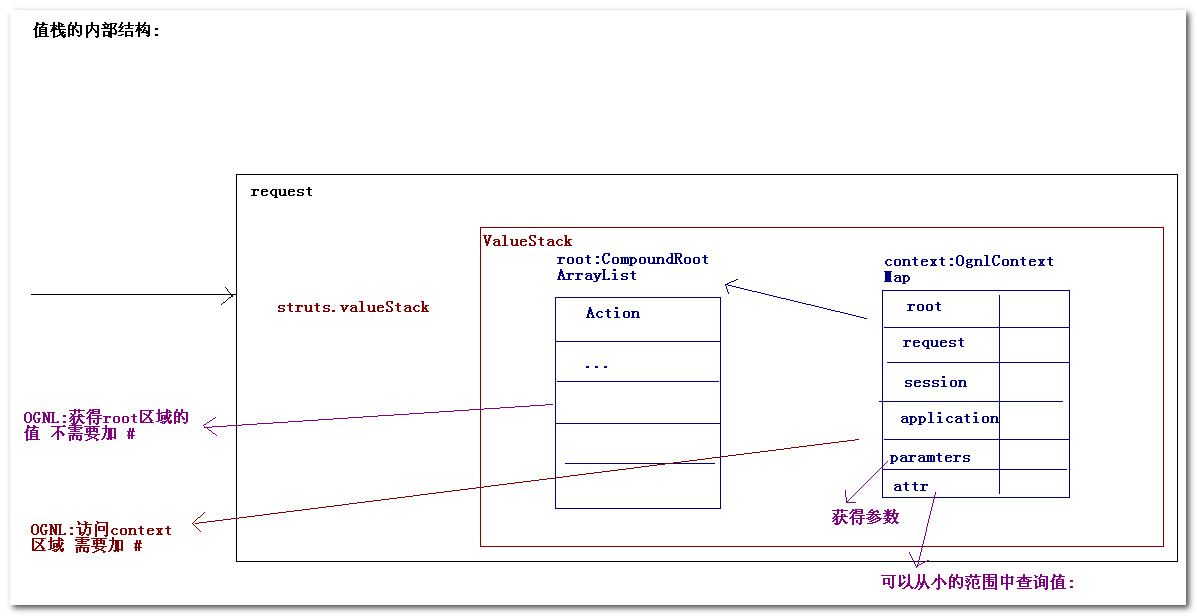Java的代碼
主要重點:
- findViewById();
- OnClickListener()
? ? ? ? ? ? ? ? ??
1 package com.example.admin.myapplication; 2 3 import android.support.v7.app.AppCompatActivity; 4 import android.os.Bundle; 5 import android.view.View; 6 import android.widget.Button; 7 import android.widget.TextView; 8 public class MainActivity extends AppCompatActivity { 9 TextView t; 10 Button but1; 11 Button but2; 12 @Override 13 protected void onCreate(Bundle savedInstanceState) { 14 super.onCreate(savedInstanceState); 15 setContentView(R.layout.activity_main); 16 t =findViewById(R.id.t1); 17 but1=findViewById(R.id.b1); 18 but2 =findViewById(R.id.b2); 19 //通過findViewById()初始化控件 20 21 //點擊事件方法1 22 but2.setOnClickListener(new View.OnClickListener() { 23 @Override 24 public void onClick(View view) { 25 t.setText("點擊了"+ but2.getText().toString()); 26 } 27 }); 28 } 29 //點擊事件方法2 30 public void b(View view){ 31 t.setText("點擊了"+ but1.getText().toString()); 32 } 33 }
xml文件主要是設計手機界面(UI)
?重點:控件的運用 (Button TextView)以及屬性的設置
1 <?xml version="1.0" encoding="utf-8"?> 2 <LinearLayout xmlns:android="http://schemas.android.com/apk/res/android" 3 xmlns:app="http://schemas.android.com/apk/res-auto" 4 xmlns:tools="http://schemas.android.com/tools" 5 android:layout_width="match_parent" 6 android:layout_height="match_parent" 7 tools:context=".MainActivity" 8 android:orientation="vertical" 9 > 10 <TextView 11 android:layout_height="wrap_content" 12 android:layout_width="match_parent" 13 android:id="@+id/t1" 14 android:text="input" 15 android:textSize="25sp" 16 android:gravity="center" 17 /> 18 <Button 19 android:layout_width="match_parent" 20 android:layout_height="wrap_content" 21 android:id="@+id/b1" 22 android:text="按鈕1" 23 android:onClick="b" 24 /> 25 <Button 26 android:layout_width="match_parent" 27 android:layout_height="wrap_content" 28 android:id="@+id/b2" 29 android:text="按鈕2" 30 /> 31 </LinearLayout>
app界面如圖

?