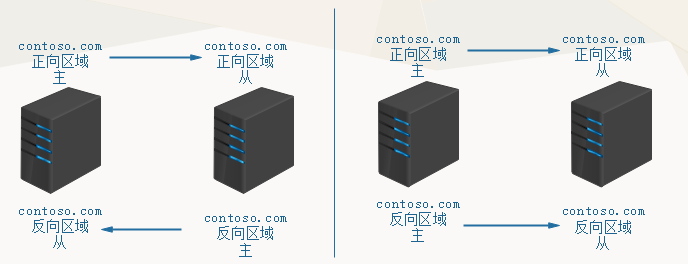安装
[root@boxiaoyuan boxiaoyuan]# docker pull redis:3.2 3.2: Pulling from redis2557373f5bdd: Pulling fs layer 7905a4b7e832: Pull complete 299490b78710: Pull complete a1577a76a447: Pull complete 5094fb6db209: Pull complete fcd252e0a9f2: Pull complete 479a363f72c9: Pull complete 452d9d985c26: Pull complete 0531c6664ced: Pull complete 0817b34f5d76: Pull complete dd1b9a0ab5a8: Pull complete 38ca84254b8b: Pull complete 71f8d26b0d8e: Pull complete 12277c2121f1: Pull complete 9db68528a0cf: Pull complete 2bf07517a9eb: Pull complete Digest: sha256:43d2f5e7338ef56b3bda52f1ba7b9b58866c07141e834f64267afb51c89e5086 Status: Downloaded newer image for redis:3.2
启动
[root@boxiaoyuan boxiaoyuan]# docker run -p 6379:6379 -v /boxiaoyuan/redis/data:/data -v /boxiaoyuan/redis/conf/redis.conf:/usr/local/etc/redis/redis.conf -d redis:3.2 redis-server /usr/local/etc/redis/redis.conf --appendonly yes 0ec530ed2e6abb24df724086d6a45cb3eda24db8e72681bce0f61cfa1cce378b
--appendonly yes 表示是否开启持久化AOF
[root@boxiaoyuan boxiaoyuan]# docker ps CONTAINER ID IMAGE COMMAND CREATED STATUS PORTS NAMES 0ec530ed2e6a redis:3.2 "docker-entrypoint.s 49 seconds ago Up 49 seconds 0.0.0.0:6379->6379/tcp tender_babbage 32f015550d38 mysql:5.6 "docker-entrypoint.s 35 minutes ago Up 35 minutes 0.0.0.0:12345->3306/tcp boxiaoyuanmysql 6654d40fd2f0 boxiaoyuantomcat9 "/bin/sh -c '/usr/lo About an hour ago Up About an hour 0.0.0.0:9080->8080/tcp mytomcat9 [root@boxiaoyuan boxiaoyuan]#
连接
[root@boxiaoyuan boxiaoyuan]# docker exec -it 0ec530ed2e6a redis-cli 127.0.0.1:6379> set ke1 v1 OK 127.0.0.1:6379> set ke2 v2 OK 127.0.0.1:6379> set ke3 v3 OK 127.0.0.1:6379> shutdown
查看持久化文件
[root@boxiaoyuan data]# pwd /boxiaoyuan/redis/data [root@boxiaoyuan data]# ls appendonly.aof [root@boxiaoyuan data]# cat appendonly.aof *2 $6 SELECT