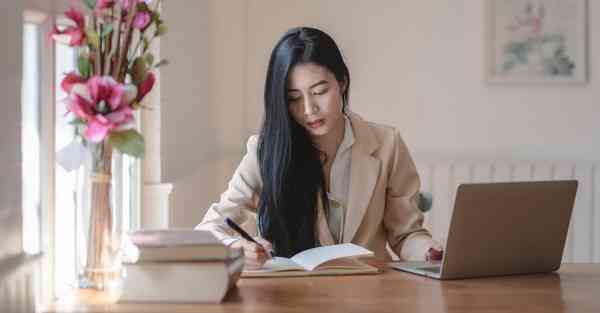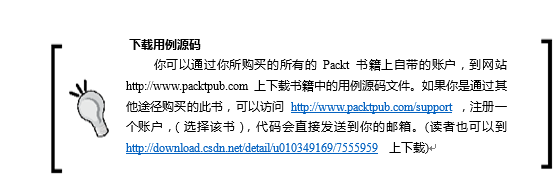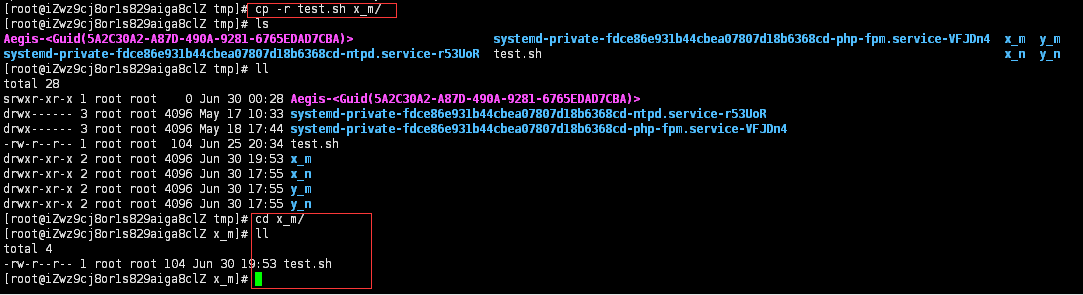用JS,代码如下:
function btn_click (a, b)
{
var xmlObj = new ActiveXObject("Msxml2.DOMDocument") ;
var sXml = "<?xml version=\"1.0\" ?>" ;
sXml += "<soap:Envelope "
sXml += "xmlns:xsi=\"http://www.w3.org/2001/XMLSchema-instance\" " ;
sXml += "xmlns:xsd=\"http://www.w3.org/2001/XMLSchema\" " ;
sXml += "xmlns:soap=\"http://schemas.xmlsoap.org/soap/envelope/\">" ;
sXml += "<soap:Body>" ;
sXml += "<Add xmlns=\"http://tempuri.org/\">" ;
sXml = sXml + "<a>" + a.value + "</a>" ;
sXml = sXml + "<b>" + b.value + "</b>" ;
sXml += "</Add></soap:Body></soap:Envelope>"
xmlObj.loadXML(sXml) ;
XmlRequest.innerText = xmlObj.xml ;
var xmlHTTP = new ActiveXObject("Msxml2.XMLHTTP") ;
xmlHTTP.Open ( "Post", "http://localhost/WebService/MyWebService.asmx", false) ;
xmlHTTP.setRequestHeader("SOAPAction", "http://tempuri.org/Add") ;
xmlHTTP.setRequestHeader("Content-Type", "text/xml; charset=utf-8" ) ;
xmlHTTP.Send(xmlObj.xml) ;
MyResult.innerText = xmlHTTP.responseText ;
var xmlResponse = xmlHTTP.responseXML ;
answer.innerText = xmlResponse.selectSingleNode("soap:Envelope/soap:Body/AddResponse/AddResult").text ;
}
</script>
<form>
<p>Please input a:<input id="a" name="a"></input></p>
<p>Please input b:<input id="b" name="b"></input></p>
<p>
<input type="button" id="btn" value="Enter"
οnclick="jscript:btn_click(a, b)"></input>
</p>
<p>Answer is <span id="answer"></span></p>
<hr></hr>
<p>Request:</p>
<span id="XmlRequest"></span>
<p>Response:</p>
<span id="MyResult"></span>
</form>
</body>
</html>
用c#程序调用:
using System;
using System.Collections.Generic;
using System.Text;
using System.Web;
using System.Xml;
using Microsoft.Web.Services3.Messaging;
using Microsoft.Web.Services3;
namespace SOAP
{
class MathClient : SoapClient
{
public MathClient(Uri destination) : base(destination)
//: base(destination)
{
}
private SoapEnvelope CreateMessage(string op, int a, int b)
{
SoapEnvelope envelope = new SoapEnvelope();
envelope.CreateBody();
envelope.Body.InnerXml = string.Format(
@"<{0} xmlns = 'http://tempuri.org/'>
<a>{1}</a>
<b>{2}</b>
</{0}>", op, a, b);
return envelope;
}
[SoapMethod("http://tempuri.org/Add")]
public int Add(int a, int b)
{
try
{
SoapEnvelope sendEnvelope = CreateMessage("Add", a, b);
SoapEnvelope receiveEnvelope = base.SendRequestResponse("Add", sendEnvelope);
int x = XmlConvert.ToInt32(receiveEnvelope.InnerText);
return x;
}
catch (System.Exception ex)
{
Console.WriteLine(ex.Message);
return -1;
}
}
}
}
class Program
{
static void Main(string[] args)
{
MathClient mathiClient = new MathClient(new Uri("http://localhost/WebService/MyWebService.asmx"));
int a = mathiClient.Add(2, 10);
Console.WriteLine(a);
}
}