2019独角兽企业重金招聘Python工程师标准>>> 
网上借鉴了一些朋友的经验,做了一个小例子,js操作cookie,实现登录密码保存。cookie的存放方式是以键值对的方式保存的。
通常cookie和session,是web开发中用于存储信息的对象,session存在于服务器的内存中,而cookie则是存在客户端,所以js可以直接操作cookie进行信息的存储和读取。
cookie在哪里设置、 js存放cookie一般的写法,如:document.cookie="userName=admin";,如果是多个键值对:document.cookie="userName=admin; userPass=123";
下面是js操作cookie保存用户的登录信息:
<!DOCTYPE html PUBLIC "-//W3C//DTD XHTML 1.0 Transitional//EN" "http://www.w3.org/TR/xhtml1/DTD/xhtml1-transitional.dtd">
<html xmlns="http://www.w3.org/1999/xhtml">
<head>
<meta http-equiv="Content-Type" content="text/html; charset=utf-8" />
<title>无标题文档</title>
<script language="javascript" type="text/javascript">
function addCookie(name,value,days,path){ /**添加设置cookie**/ var name = escape(name); var value = escape(value); var expires = new Date(); expires.setTime(expires.getTime() + days * 3600000 * 24); //path=/,表示cookie能在整个网站下使用,path=/temp,表示cookie只能在temp目录下使用 path = path == "" ? "" : ";path=" + path; //GMT(Greenwich Mean Time)是格林尼治平时,现在的标准时间,协调世界时是UTC //参数days只能是数字型 var _expires = (typeof days) == "string" ? "" : ";expires=" + expires.toUTCString(); document.cookie = name + "=" + value + _expires + path;
}
function getCookieValue(name){ /**获取cookie的值,根据cookie的键获取值**/ //用处理字符串的方式查找到key对应value var name = escape(name); //读cookie属性,这将返回文档的所有cookie
//var allcookies = unescape(document.cookie); //中文解码var allcookies = document.cookie; //var allcookies = unescape(document.cookie);//中文解码 //查找名为name的cookie的开始位置 name += "="; var pos = allcookies.indexOf(name); //如果找到了具有该名字的cookie,那么提取并使用它的值 if (pos != -1){ //如果pos值为-1则说明搜索"version="失败 var start = pos + name.length; //cookie值开始的位置 var end = allcookies.indexOf(";",start); //从cookie值开始的位置起搜索第一个";"的位置,即cookie值结尾的位置 if (end == -1) end = allcookies.length; //如果end值为-1说明cookie列表里只有一个cookie var value = allcookies.substring(start,end); //提取cookie的值 return (value); //对它解码 }else{ //搜索失败,返回空字符串 return ""; }
}
function deleteCookie(name,path){ /**根据cookie的键,删除cookie,其实就是设置其失效**/ var name = escape(name); var expires = new Date(0); path = path == "" ? "" : ";path=" + path; document.cookie = name + "="+ ";expires=" + expires.toUTCString() + path;
} /**实现功能,保存用户的登录信息到cookie中。当登录页面被打开时,就查询cookie**/
window.onload = function(){ var userNameValue = getCookieValue("userName"); document.getElementById("txtUserName").value = userNameValue; var userPassValue = getCookieValue("userPass"); document.getElementById("txtUserPass").value = userPassValue;
} function userLogin(){ /**用户登录,其中需要判断是否选择记住密码**/ //简单验证一下 var userName = document.getElementById("txtUserName").value; if(userName == ''){ alert("请输入用户名。"); return; } var userPass = document.getElementById("txtUserPass").value; if(userPass == ''){ alert("请输入密码。"); return; } var objChk = document.getElementById("chkRememberPass"); if(objChk.checked){ //添加cookie addCookie("userName",userName,7,"/"); addCookie("userPass",userPass,7,"/"); alert("记住了你的密码登录。"); window.location.href = "http://www.baidu.com"; }else{ alert("不记密码登录。"); window.location.href = "http://www.baidu.com"; }
}
</script>
</head>
<body>
<center> <table width="400px" height="180px" cellpadding="0" cellspacing="0" border="1" style="margin-top:100px;"> <tr> <td align="center" colspan="2">欢迎使用XXX管理系统</td> </tr> <tr> <td align="right"> <label>用户名:</label> </td> <td align="left"> <input type="text" id="txtUserName" name="txtUserName" style="width:160px; margin-left:10px;" /> </td> </tr> <tr> <td align="right"> <label>密 码:</label> </td> <td align="left"> <input type="password" id="txtUserPass" name="txtUserPass" style="width:160px; margin-left:10px;" /> </td> </tr> <tr> <td align="center" colspan="2"> <span style="font-size:12px; color:blue; vertical-align:middle;">是否记住密码</span> <input type="checkbox" id="chkRememberPass" name="chkRememberPass" style="vertical-align:middle;" /> </td> </tr> <tr> <td align="center" colspan="2"> <input type="submit" id="subLogin" name="subLogin" value="登 录" onclick="userLogin()"/> <input type="reset" id="resetLogin" name="resetLogin" value="重 置" /> </td> </tr> </table>
</center>
</body>
</html>
js删除cookie、

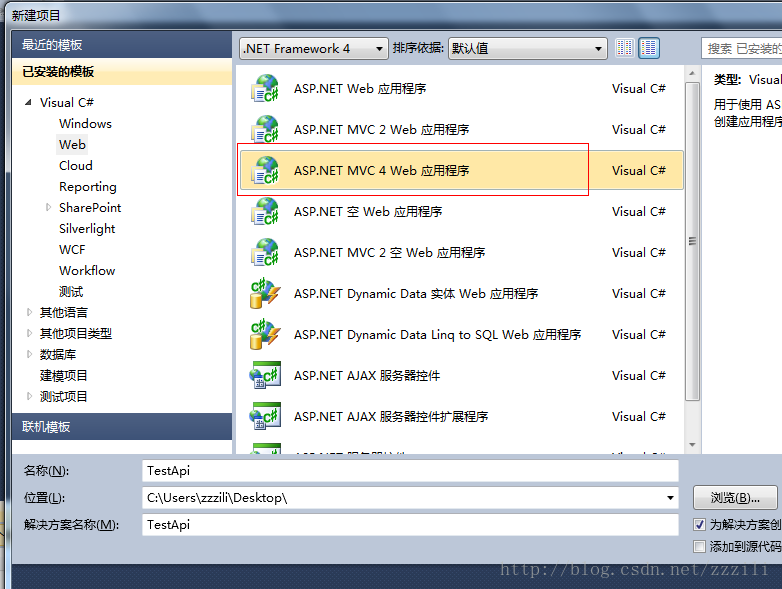
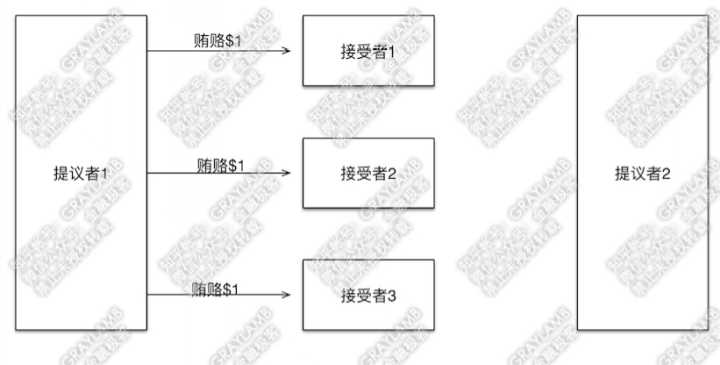
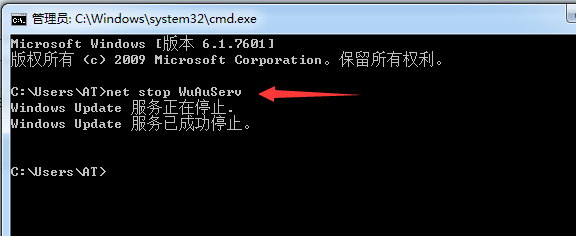
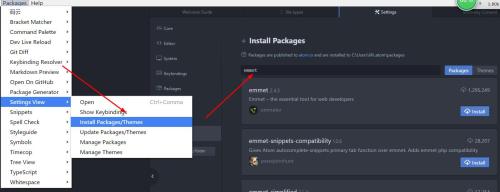

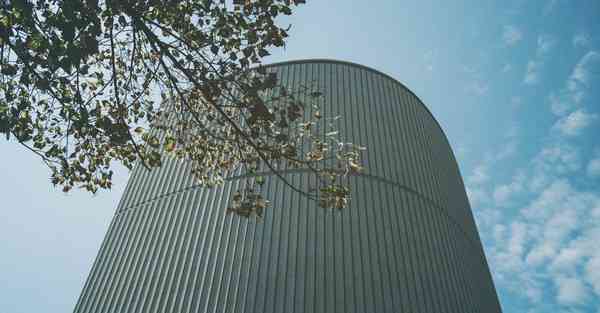

![centsos7修改主机名 [root@st152 ~]# cat /etc/hostname](http://static.blog.csdn.net/images/save_snippets.png)


