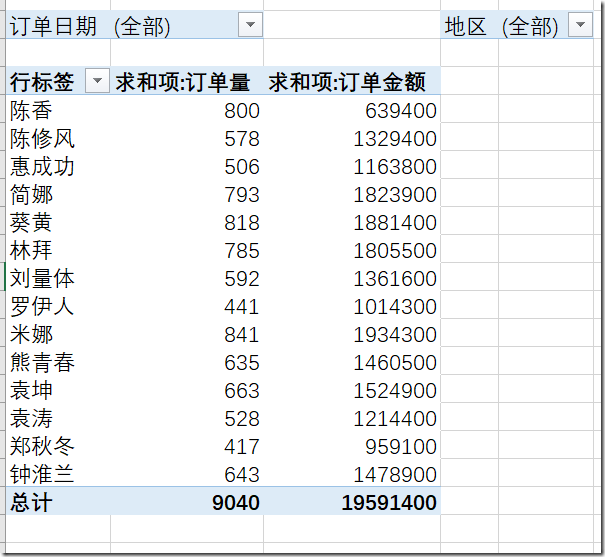1.首次要準備的(工具)是:a.Microsoft Visual Studio Ultimate 2012;b.Microsoft SQL Server Management Studio ;
2.首先創建一個(SQL Server)數據表,并且填充相應的數據:
1 USE SQL 2 GO 3 --創建數據表中的字段 4 CREATE TABLE SQL_T( 5 [姓名] NVARCHAR(10) NOT NULL, 6 [班級] NVARCHAR(10) NOT NULL, 7 [學號] INT NOT NULL, 8 [分數]DECIMAL(5,2) NOT NULL, 9 [ID] INT IDENTITY(1,1) NOT NULL, --標識列 10 CONSTRAINT PK_SQL_T_1 PRIMARY KEY CLUSTERED([ID]DESC) --添加主鍵約束,降序排列 11 --對索引進行一定的設置 12 WITH( 13 PAD_INDEX=OFF,STATISTICS_NORECOMPUTE=OFF,IGNORE_DUP_KEY=OFF,ALLOW_ROW_LOCKS=ON,ALLOW_PAGE_LOCKS=ON 14 )ON[PRIMARY] 15 16 )ON[PRIMARY] 17 GO 18 --下面寫入數據: 19 SET TRANSACTION ISOLATION LEVEL REPEATABLE READ --設置級別 20 BEGIN TRANSACTION INSERT_SQL_T_1 21 INSERT INTO SQL_T ([姓名] ,[班級] ,[學號] ,[分數] ) --選擇插入數據的字段 22 VALUES('李曉峰','計算機',6080,99.56) --寫入數據 23 COMMIT TRANSACTION INSERT_SQL_T_1 --提交 24 GO 25 26 SET TRANSACTION ISOLATION LEVEL REPEATABLE READ --設置級別 27 BEGIN TRANSACTION INSERT_SQL_T_2 28 INSERT INTO SQL_T ([姓名] ,[班級] ,[學號] ,[分數] ) --選擇插入數據的字段 29 VALUES('李異峰','會計',885,98.23) --寫入數據 30 COMMIT TRANSACTION INSERT_SQL_T_2 --提交 31 32 go 33 34 SET TRANSACTION ISOLATION LEVEL REPEATABLE READ --設置級別 35 BEGIN TRANSACTION INSERT_SQL_T_3 36 INSERT INTO SQL_T ([姓名] ,[班級] ,[學號] ,[分數] ) --選擇插入數據的字段 37 VALUES('曉峰','英語',5871,87.6) --寫入數據 38 COMMIT TRANSACTION INSERT_SQL_T_3 --提交 39 40 go 41 42 SET TRANSACTION ISOLATION LEVEL REPEATABLE READ --設置級別 43 BEGIN TRANSACTION INSERT_SQL_T_4 44 INSERT INTO SQL_T ([姓名] ,[班級] ,[學號] ,[分數] ) --選擇插入數據的字段 45 VALUES('李四','電子技術',54,65.51) --寫入數據 46 COMMIT TRANSACTION INSERT_SQL_T_4 --提交 47 48 go 49 50 SET TRANSACTION ISOLATION LEVEL REPEATABLE READ --設置級別 51 BEGIN TRANSACTION INSERT_SQL_T_1 52 INSERT INTO SQL_T ([姓名] ,[班級] ,[學號] ,[分數] ) --選擇插入數據的字段 53 VALUES('張三','美術',80,256.56) --寫入數據 54 COMMIT TRANSACTION INSERT_SQL_T_1 --提交 55 go 56 57 --下面顯示寫入的數據表 58 SELECT* 59 FROM[SQL_T] 60 GO

3.1.在VS2012中加載上面創建的數據表;
sql server 2008、菜單中選擇【項目】-選擇【添加數據源】-【數據庫】-【數據集】-點擊新建連接-刷新服務器名后選擇-然后選擇對應數據表的數據庫-最后點擊測試連接,如下圖:

然后點擊下一步,下一步,完成.(以上我們是用windows身份進行連接的,此外還可以使用sql server 身份進行連接。)
然后進入SQL Server對象資源管理器中查看剛剛加載的數據庫:

SQL server。接下來接可以在WindowsForms上進行操作了。
4.1.創建數據庫的連接:
1 using System; 2 using System.Collections.Generic; 3 using System.ComponentModel; 4 using System.Data; 5 using System.Drawing; 6 using System.Linq; 7 using System.Text; 8 using System.Threading.Tasks; 9 using System.Windows.Forms; 10 using System.Data.SqlClient; //包含數據庫連接對象的命名空間 11 12 namespace WindowsFormsApplication1 13 { 14 public partial class Form1 : Form 15 { 16 public Form1() 17 { 18 InitializeComponent(); 19 } 20 21 private void button1_Click(object sender, EventArgs e) 22 { 23 if (textBox1.Text == "") 24 { MessageBox.Show("請輸入要連接的數據庫名!"); } 25 else 26 { 27 try 28 { //連接對象其中的字符串中包含了服務器名:可以是本機的ip地址,要連接的數據庫,連接的身份,,注意“Data Source=PQC-PC\\SQLEXPRESS;”是2個“\\” 29 SqlConnection sqlconn = new SqlConnection("Data Source=PQC-PC\\SQLEXPRESS;Initial Catalog=" + textBox1.Text.Trim() + ";Integrated Security=True;Connect Timeout=15;
Encrypt=False;TrustServerCertificate=False"); 30 sqlconn.Open(); //打開連接 31 //判斷連接的狀態: 32 if (sqlconn.State == ConnectionState.Open) 33 { MessageBox.Show("恭喜已經成功連接到數據庫了!"); } 34 35 sqlconn.Close(); 36 } 37 catch 38 { { MessageBox.Show("連接失敗!"); } } 39 } 40 41 42 } 43 } 44 }
?

4.2.1.colse()方法關閉數據庫連接同上;
sql不支持用該后端版本設計數據庫?4.2.2. 比較colse()方法和?Dispose ()都是關閉數據庫連接的方法,區別就是:?Dispose 不僅關閉一個連接而且還要清理連接所暫用的資源,當用close關閉連接后可以用open方法再次打開,而?Dispose 卻不能,非要再次對其連接進行初始化;
1 using System; 2 using System.Collections.Generic; 3 using System.ComponentModel; 4 using System.Data; 5 using System.Drawing; 6 using System.Linq; 7 using System.Text; 8 using System.Threading.Tasks; 9 using System.Windows.Forms; 10 using System.Data.SqlClient; //***** 11 12 13 namespace WindowsFormsApplication1 14 { 15 public partial class Form2 : Form 16 { 17 public Form2() 18 { 19 InitializeComponent(); 20 } 21 SqlConnection sqlconn; 22 private void button1_Click(object sender, EventArgs e) 23 { 24 if (textBox1.Text == "") 25 { 26 errorProvider1.SetError(textBox1, "這里不能為空!"); //驗證提示輸入 27 28 } 29 else 30 { 31 try 32 { 33 string sql_conn = "Data Source=PQC-PC\\SQLEXPRESS;Initial Catalog=" + textBox1.Text.Trim() + ";Integrated Security=True;Connect Timeout=15;Encrypt=False;
TrustServerCertificate=False"; 34 sqlconn = new SqlConnection(sql_conn); //建立連接 35 sqlconn.Open(); // 打開連接 36 if (sqlconn.State == ConnectionState.Open) //判斷連接的狀態 37 { 38 listBox1.Items.Add("數據庫連接成功\n"); 39 this.toolStripStatusLabel1.Text = "數據庫連接成功"; 40 } 41 } 42 catch (Exception ex) //顯示錯誤信息提示 43 { 44 listBox1.Items.Add(ex.Message ); 45 this.toolStripStatusLabel1.Text = "數據庫連接失敗!"; 46 } 47 } 48 49 } 50 51 private void Form2_Load(object sender, EventArgs e) 52 { 53 AcceptButton = button1; 54 listBox1.HorizontalScrollbar = true; listBox1.ScrollAlwaysVisible = true; 55 listBox1.SelectionMode = SelectionMode.MultiExtended; 56 57 } 58 59 private void button2_Click(object sender, EventArgs e) 60 { 61 sqlconn.Close(); //Close方法關閉 62 try 63 { 64 sqlconn.Open(); 65 if (sqlconn.State == ConnectionState.Open) 66 { 67 listBox1.Items.Add("恭喜再次連接成功!\n"); this.toolStripStatusLabel1.Text = "ok"; 68 } 69 } 70 catch (Exception ex) 71 { listBox1.Items.Add(ex.Message +"\n"); } 72 73 } 74 75 private void button3_Click(object sender, EventArgs e) 76 { 77 sqlconn.Dispose(); 78 try 79 { 80 sqlconn.Open(); 81 if (sqlconn.State == ConnectionState.Open) 82 { 83 listBox1.Items.Add("恭喜再次連接成功!\n"); this.toolStripStatusLabel1.Text = "ok"; 84 } 85 } 86 catch (Exception ex) 87 { listBox1.Items.Add(ex.Message + "\n"); toolStripStatusLabel1.Text = "有問題!"; } 88 } 89 } 90 }
?

?
?5.1.使用command對象編輯(增/刪/改)數據表:
1 using System; 2 using System.Collections.Generic; 3 using System.ComponentModel; 4 using System.Data; 5 using System.Drawing; 6 using System.Linq; 7 using System.Text; 8 using System.Threading.Tasks; 9 using System.Windows.Forms; 10 using System.Data.SqlClient; 11 12 13 namespace WindowsFormsApplication1 14 { 15 public partial class Form3 : Form 16 { 17 public Form3() 18 { 19 InitializeComponent(); 20 } 21 22 SqlConnection sqlconn; //連接對象 23 SqlCommand sqlcomm; //sql修改對象 24 SqlDataAdapter sda; //適配器 25 26 string str_conn = "Data Source=PQC-PC\\SQLEXPRESS;Initial Catalog=SQL;Integrated Security=True;Connect Timeout=15;Encrypt=False;TrustServerCertificate=False"; 27 28 29 private void Form3_Load(object sender, EventArgs e) 30 { 31 sqlconn = new SqlConnection(str_conn ); 32 sqlcomm = new SqlCommand("select* from[SQL_T]",sqlconn ); //查詢操作 33 sda = new SqlDataAdapter(sqlcomm ); //實例化適配 34 DataSet ds1 = new DataSet(); 35 sda.Fill(ds1,"cs1" ); //填充ds1數據池 36 dataGridView1.DataSource=ds1.Tables["cs1"]; //將數據池里的【cs1】表顯示在datagridview控件上 37 38 39 40 } 41 42 // 43 private void xianshi_datagridview2() //創建一個顯示修改后的方法 44 { 45 46 //下面將修改后的數據顯示在另一個控件上: 47 sqlconn = new SqlConnection(str_conn ); 48 sqlcomm = new SqlCommand("select* from[SQL_T]", sqlconn); 49 sda = new SqlDataAdapter(sqlcomm ); 50 DataSet ds2 = new DataSet(); 51 sda.Fill(ds2, "cs2"); 52 dataGridView2.DataSource = ds2.Tables["cs2"]; 53 54 } 55 56 private void zengjia_button_Click(object sender, EventArgs e) 57 { 58 if (xingming.Text == "" && banji.Text == "" && xuehao.Text == "" && fenshu.Text == "") //判斷添加的信息是否齊全 59 { MessageBox.Show("只有齊全的數據才能添加哦!", "", MessageBoxButtons.OK, MessageBoxIcon.Error); } 60 else 61 { 62 sqlconn.Open(); //打開連接 63 64 sqlcomm.CommandText = "INSERT INTO SQL_T ([姓名] ,[班級] ,[學號] ,[分數] ) VALUES(" 65 + "'" + xingming.Text.Trim() + "'" + "," + "'" + banji.Text.Trim() + "'" + "," + xuehao.Text.Trim() + "," + fenshu.Text.Trim() + ")"; 66 67 //說明CommandType的屬性為SQL文本命令 68 sqlcomm.CommandType = CommandType.Text; 69 70 //使用ExecuteNonQuery()前要打開連接 71 int i = Convert.ToInt32(sqlcomm.ExecuteNonQuery()); 72 73 this.toolStripStatusLabel1.Text = "已經成功添加了"+i.ToString()+"行數據。"; 74 75 sqlconn.Close(); //關閉數據連接 76 77 xianshi_datagridview2(); //調用顯示修改后的方法 78 79 80 } 81 } 82 83 private void zengjia_button_MouseCaptureChanged(object sender, EventArgs e) 84 { 85 86 } 87 88 private void xiugai_button_Click(object sender, EventArgs e) 89 { 90 sqlconn.Open(); //打開連接 91 sqlcomm.CommandText = "update SQL_T set [姓名]=" + "'" + xingming.Text.Trim() + "'" + "," + "[班級]=" + "'" + banji.Text.Trim() + "'" + "," + "[學號]=" + xuehao.Text.Trim()+","+"[分數]="+fenshu.Text.Trim()+" where [ID]="+id.Text.Trim() ; 92 sqlcomm.CommandType=CommandType.Text; 93 int i = Convert.ToInt32(sqlcomm.ExecuteNonQuery()); 94 95 this.toolStripStatusLabel1.Text = "修改了" + i.ToString() + "記錄"; 96 97 sqlconn.Close(); //關閉數據連接 98 99 xianshi_datagridview2(); //調用顯示修改后的方法 100 101 } 102 103 private void shanchu_button_Click(object sender, EventArgs e) 104 { 105 sqlconn.Open();//打開連接 106 sqlcomm.CommandText = "DELETE FROM SQL_T WHERE [ID]=" + id.Text.Trim(); 107 sqlcomm.CommandType = CommandType.Text; 108 int i = Convert.ToInt32(sqlcomm.ExecuteNonQuery()); 109 this.toolStripStatusLabel1.Text = "已經成功刪除了"+i.ToString()+"句話!"; 110 sqlconn.Close(); 111 xianshi_datagridview2(); 112 } 113 } 114 }
sql是標準化的,?
?檢驗1:

2.增加一條數據(姓名=你好,學號=110,班級=沒有,分數=3):

SQL Server Management Studio?3.將剛剛增加的數據修改成(姓名=好的,學號=520,班級=不告訴你,分數=100):

4.刪除這條數據:

?5.2.在(視圖)datagridview控件上修改一條記錄:
1 using System; 2 using System.Collections.Generic; 3 using System.ComponentModel; 4 using System.Data; 5 using System.Drawing; 6 using System.Linq; 7 using System.Text; 8 using System.Threading.Tasks; 9 using System.Windows.Forms; 10 using System.Data.SqlClient; 11 12 13 namespace WindowsFormsApplication1 14 { 15 public partial class Form4 : Form 16 { 17 public Form4() 18 { 19 InitializeComponent(); 20 } 21 22 SqlConnection sqlconn = new SqlConnection("Data Source=PQC-PC\\SQLEXPRESS;Initial Catalog=SQL;Integrated Security=True;Connect Timeout=15;Encrypt=False;TrustServerCertificate=False"); 23 24 private void Form4_Load(object sender, EventArgs e) 25 { 26 SqlCommand sqlcomm = new SqlCommand("select* from[SQL_T]",sqlconn ); 27 SqlDataAdapter sda = new SqlDataAdapter(sqlcomm ); 28 DataSet ds = new DataSet(); 29 sda.Fill(ds,"cs" ); 30 dataGridView1.DataSource=ds.Tables["cs"]; 31 32 33 } 34 35 private void dataGridView1_CellClick(object sender, DataGridViewCellEventArgs e) 36 { 37 try 38 { 39 //將控件中對應的信息賦值給對用的textbox 40 id.Text = dataGridView1.SelectedCells[4].Value.ToString(); 41 xingming.Text = dataGridView1.SelectedCells[0].Value.ToString(); 42 banji.Text = dataGridView1.SelectedCells[1].Value.ToString(); 43 xuehao.Text = dataGridView1.SelectedCells[2].Value.ToString(); 44 fenshu.Text = dataGridView1.SelectedCells[3].Value.ToString(); 45 } 46 catch (Exception ex) 47 { this.toolStripStatusLabel1.Text = ex.Message; } 48 } 49 50 private void 確定修改_Click(object sender, EventArgs e) 51 { 52 SqlCommand sqlcomm = new SqlCommand("select* from[SQL_T]", sqlconn); 53 SqlDataAdapter sda = new SqlDataAdapter(sqlcomm); 54 DataSet ds1 = new DataSet(); 55 sda.Fill(ds1,"cs1"); 56 DataTable dt1 = new DataTable(); 57 dt1=ds1.Tables["cs1"]; 58 sda.FillSchema(dt1,SchemaType.Mapped ); 59 DataRow dr = dt1.Rows.Find (id.Text ); //讀取主鍵行 60 //將textbox中對應的信息賦值給datatable中的對應行信息 61 dr["姓名"] = xingming.Text.Trim(); 62 dr["班級"] = banji.Text.Trim(); 63 dr["學號"] = xuehao.Text.Trim(); 64 dr["分數"] = fenshu.Text.Trim(); 65 SqlCommandBuilder sqlcb = new SqlCommandBuilder(sda ); 66 sda.Update(dt1 ); 67 dataGridView1.DataSource=ds1.Tables["cs1"]; 68 toolStripStatusLabel1.Text = "修改成功!"; 69 70 } 71 } 72 }
ADO.NET。?
?檢驗:1.

2.

adonet訪問數據庫?3.

?
5.3.在(視圖)datagridview控件上修改單元格:
1 using System; 2 using System.Collections.Generic; 3 using System.ComponentModel; 4 using System.Data; 5 using System.Drawing; 6 using System.Linq; 7 using System.Text; 8 using System.Threading.Tasks; 9 using System.Windows.Forms; 10 using System.Data.SqlClient; 11 12 13 namespace WindowsFormsApplication1 14 { 15 public partial class Form5 : Form 16 { 17 public Form5() 18 { 19 InitializeComponent(); 20 } 21 22 SqlConnection sqlconn = new SqlConnection("Data Source=PQC-PC\\SQLEXPRESS;Initial Catalog=SQL;Integrated Security=True;Connect Timeout=15;Encrypt=False;TrustServerCertificate=False"); 23 24 private void Form5_Load(object sender, EventArgs e) 25 { 26 SqlDataAdapter sda = new SqlDataAdapter("select* from[SQL_T]",sqlconn ); 27 DataSet ds = new DataSet(); 28 sda.Fill(ds,"cs"); 29 dataGridView1.DataSource=ds.Tables["cs"]; 30 31 32 } 33 private DataTable copy_t() //復制一個數據表方法 34 { 35 SqlDataAdapter sda = new SqlDataAdapter("select* from[SQL_T]", sqlconn); 36 DataTable dt = new DataTable(); 37 int i = sda.Fill(dt ); 38 return dt; 39 } 40 private Boolean up_show() //更改的方法,其中更改方法中自動調用 copy_t() //復制一個數據表方法 41 { 42 SqlDataAdapter sda = new SqlDataAdapter("select* from[SQL_T]", sqlconn); 43 DataTable up_dt = copy_t(); 44 up_dt.Rows.Clear(); 45 DataTable show_dt = (DataTable)this.dataGridView1.DataSource; 46 for (int i = 0; i < dataGridView1.Rows.Count - 1; i++) 47 { up_dt.ImportRow(show_dt.Rows[i]); } 48 49 try 50 { 51 sqlconn.Open(); 52 53 sda = new SqlDataAdapter("select* from[SQL_T]", sqlconn ); 54 SqlCommandBuilder sqlcb = new SqlCommandBuilder(sda ); 55 sda.Update(up_dt); 56 } 57 catch (Exception ex) 58 { this.toolStripStatusLabel1.Text = ex.Message; sqlconn.Close(); return false; } 59 up_dt.AcceptChanges(); //提交更改的數據 60 sqlconn.Close(); 61 this.toolStripStatusLabel1.Text = "ok"; 62 return true; 63 } 64 65 private void button1_Click(object sender, EventArgs e) 66 { 67 if (up_show()) //調用更改方法 68 { MessageBox.Show("恭喜,數據已經修改成功!"); } 69 else 70 { MessageBox.Show("操作失敗!"); } 71 } 72 } 73 }
?
檢驗:

1. 將姓名為:李異峰,班級=C#.NET;姓名為:李曉峰,學號=880,班級=asp.net;

--在Microsoft SQL Server Management Studio中查詢:




![[CentOS7] - CentOS7设置开机启动](https://www.oschina.net/img/hot3.png)