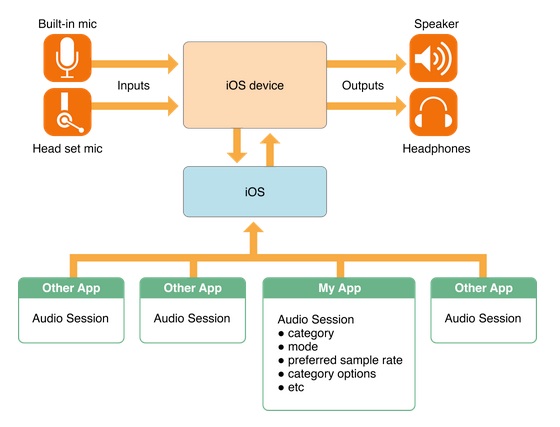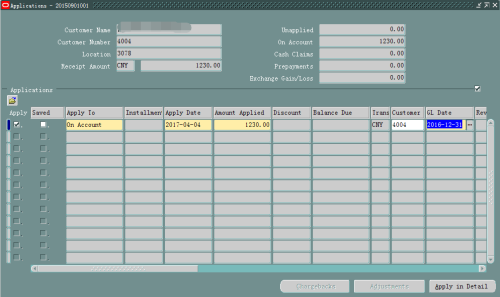原文:http://community.office365.com/en-us/f/148/t/174763.aspx
Please refer to the following steps to create a transport rule to achieve.
1. Sign in to Office 365 portal (https://login.microsoftonline.com/), Click Admin -> Exchange
2. Click mail flow -> rules
3. Click “+” to add a new rule.
4. Click more options in the new window.
5.”*Apply this rule if…” -> “The sender…” -> “domain is"
6.”*Do the following…” -> “Modify the message properties” -> “Set the spam confidence level (SCL) to“ select "Bypass spam filtering”