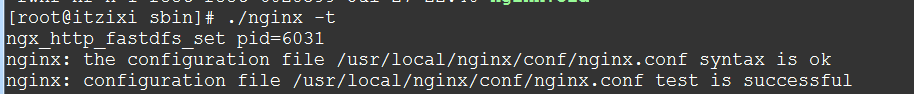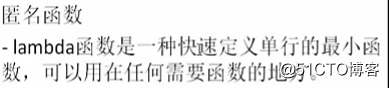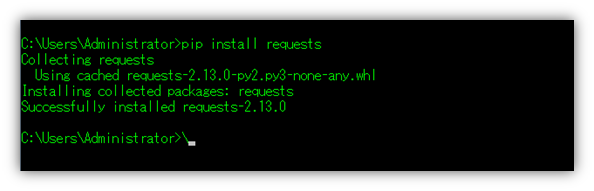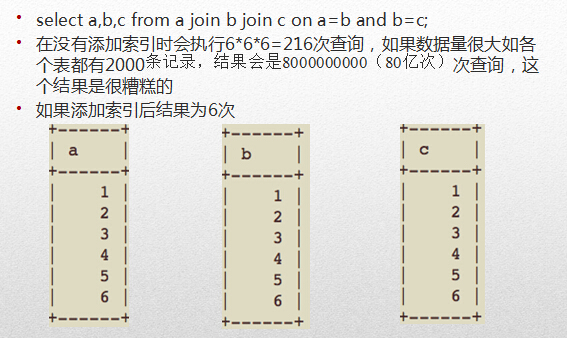vue-eraser
一款用于vue刮刮卡的组件
github地址: vue-eraser
npm地址: vue-eraser
在网上有看到过几个版本的组件,都有点问题
- 1、拉快了,就会断,连不起来(源码中是画的圆导致的这个问题,vue-eraser画的是线去解决不连贯的问题)
- 2、面积算得不准确
- 3、结果图片可能比覆盖图片加载得快,页面会先闪一下结果图片,然后再由canvas覆盖(在vue-eraser用到图片预加载去解决这个问题)
发现有一款jquery版的jquery-eraser,用起来很顺滑,于是我就研究了一下它的源码,把它改成了vue版的组件并且发布成npm包了,欢迎提bug。
install
npm install --save vue-eraserUsage
jquery源码是什么水平。1、通过import使用
import vueEaser from "vue-eraser";
<vue-eraserref="vueEraser":size="25"coverSrc="http://cdn.dowebok.com/140/images/2.jpg":completeFunction="completeFunction":progressFunction="progressFunction"
></vue-eraser>2、通过script标签引入
<!DOCTYPE html>
<html lang="en"><head><meta charset="utf-8"><meta name="viewport" content="width=device-width, initial-scale=1, maximum-scale=1, minimum-scale=1, user-scalable=no, minimal-ui"><title>vue-eraser</title><style>*{margin: 0;padding: 0;}#app{width: 600px;margin: 50px auto;}.btn:nth-of-type(1){margin-top: 10px;display: inline-block;width: 100px;height: 40px;background-color: #2d8cf0;color: #fff;font-size: 16px;text-align: center;line-height: 40px;border: none;touch-action: manipulation;font-weight: 400;cursor: pointer;white-space: nowrap;user-select: none;border-radius: 4px;transition: color .2s linear,background-color .2s linear,border .2s linear,box-shadow .2s linear;}.btn:nth-of-type(2){margin-top: 10px;margin-top: 10px;display: inline-block;width: 100px;height: 40px;background-color: #19be6b;color: #fff;font-size: 16px;text-align: center;line-height: 40px;border: none;touch-action: manipulation;font-weight: 400;cursor: pointer;white-space: nowrap;user-select: none;border-radius: 4px;transition: color .2s linear,background-color .2s linear,border .2s linear,box-shadow .2s linear;}</style></head><body><div id="app"><h3>测试时当时用的图片链接可能失效请更换图片链接</h3><vue-eraserref="vueEraser":size="50":complete-ratio="0.5":cover-src="coverSrc":result-src="resultSrc":complete-function="completeFunction":progress-function="progressFunction"></vue-eraser><button class="btn" @click="reset">reset</button><button class="btn" @click="clear">clear</button></div>
<script src="https://cdn.bootcss.com/vue/2.6.9/vue.min.js"></script>
<script src="vue-eraser/dist/vue-eraser.js"></script>
<script>
new Vue({el: "#app",data (){return {coverSrc: 'https://img.zcool.cn/community/01f5795541d50b00000115410b205a.jpg@1280w_1l_2o_100sh.jpg',resultSrc:"http://exueshi.oss-cn-hangzhou.aliyuncs.com/productLogo/2019-2-26-1551143063378.jpg"}},mounted() {},methods: {completeFunction (ratio){console.log("complete");},progressFunction (ratio){console.log(ratio);},reset (){this.$refs.vueEraser.reset();},clear(){this.$refs.vueEraser.clear();}},
});
</script></body>
</html>
property
| Name | Type | Default | Description |
|---|---|---|---|
| element-id | String | vueEraser | 该组件外层元素的id |
| size | Number | 50 | 清除的半径 |
| completeRatio | Number | 0.7 | 完成需要刮掉的面积占比 |
| completeFunction | Function | - | 达到completeRatio后的回掉函数 |
| progressFunction | Function | - | 刮的过程中的回掉函数,返回实时的面积占比 |
| resultSrc | String | http://cdn.dowebok.com/140/images/1.jpg | 刮刮卡结果区域的图片 |
| coverSrc | String | -(required) | 刮刮卡遮罩层的图片 |

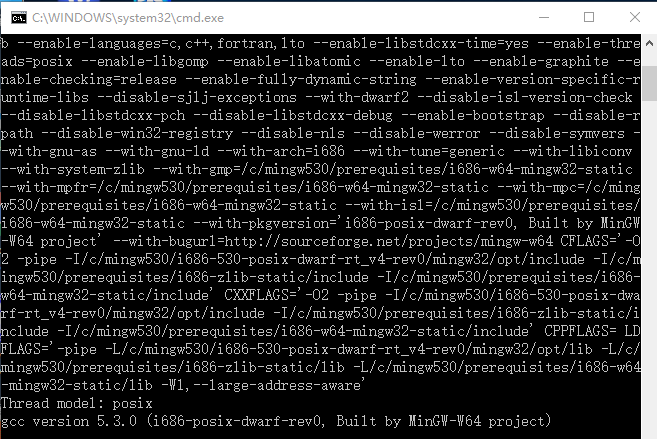

![[转] Java中的容器](https://pic002.cnblogs.com/images/2012/305856/2012062417074359.jpg)